Specifications
08-Feb-2012
6200126200
 Hardware Specifications Hardware Specifications
*2 May vary depending on the usage conditions, such as the availability of the optional accessories and installation environment. *3 It is the default setting. For details on [Sleep Mode], see the "e-Manual" (HTML manual) in the CD-ROM supplied with the printer. *4 May vary depending on the output environment. *5 If you are using the UFR II printer driver, you can load custom size paper that is 148.0 to 215.9 mm wide and 148.0 to 215.9 mm long in landscape orientation. *6 If you are using the UFR II printer driver, you can load custom size paper that is 127.0 to 215.9 mm wide and 127.0 to 215.9 mm long in landscape orientation. *7 Indicates the sound pressure level of each bystander position is below the ISO 7779 absolute criteria for the background noise level. *8 Even if the printer is turned OFF, power is still consumed slightly while the power plug is inserted in the AC power outlet. To stop the power consumption completely, unplug the power plug from the AC power outlet. *9 For details on the yield, see the "e-Manual" (HTML manual) in the CD-ROM supplied with the printer. |
||||||||||||||||||||||||||||||||||||||||
 Controller Specifications Controller Specifications
|
||||||||||||||
 Software Specifications Software Specifications
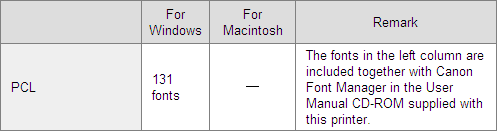 *2 For details, see the "e-Manual" (HTML manual) in the CD-ROM supplied with the printer. |
||||||||||