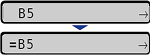Specifying Paper Size
18-Nov-2011
8100112900
Solution
1. Select [Print] from the [File] menu in the application.
The [Print] dialog box is displayed.
NOTE
Printing procedures vary depending on the application you are using. For details on the printing procedures, see the instruction manual supplied with the application.
2. Select the name of this printer, then click [Properties] or [Preferences].
3. Display the [Page Setup] sheet (1), then from [Page Size], select the page size of the document created by an application (2).
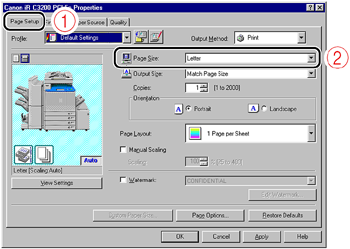
4. Select the size of the loaded paper in [Output Size] as needed.
Leave the setting at [Match Page Size] if the page size specified for [Page Size] and the size of the paper loaded in the paper source are the same, because there is no need to change the setting in this case.
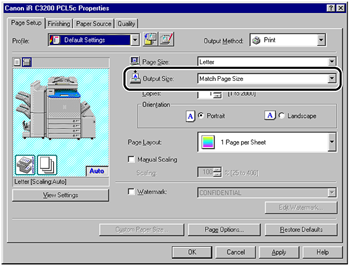
IMPORTANT
The print will be automatically reduced or enlarged to fit on the page when the settings for [Page Size] and [Output Size] are different.
5. Specify the other printing preferences in the [Page Setup], [Finishing], [Paper Source], and [Quality] sheets as needed.
NOTE
For more details on the settings, see Help.
6. Confirm the settings, then click [OK].
The [Print] dialog box reappears.
NOTE
- It is recommended that you confirm the contents of the [Page Setup] sheet and the [Paper Source] sheet each time you print.
- The settings that are specified here apply only to jobs to be printed from the same application. Exiting the application resets the changed settings to the default settings.
7. Click [OK].
The printer starts printing.
Specifies a standard paper size for when the printer cannot determine the size of the paper to process, such as when using paper that you cannot specify its size in an application.
IMPORTANT
When printing from Windows or Macintosh, specify the paper size in the printer driver. When you want to print from a computer in which an operating system such as MS-DOS and UNIX is used and cannot specify the paper size, specify the size in this item.
1. Move to the printer, then press [Settings] on the control panel.

2. Select FEEDER MENU using [  ] and [
] and [  ], then press [OK].
], then press [OK].
 ] and [
] and [  ], then press [OK].
], then press [OK].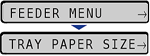
3. Select STD PAPER SIZE using [  ] and [
] and [  ], then press [OK].
], then press [OK].
 ] and [
] and [  ], then press [OK].
], then press [OK].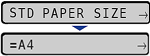
4. Select the paper size using [  ] and [
] and [  ], then press [OK].
], then press [OK].
 ] and [
] and [  ], then press [OK].
], then press [OK].