Using the rating function to add rating marks to your favorite images captured with the EOS 5D Mark III
30-Jan-2012
8201369400
Solution
With the Rating function, you can give one of five ratings (  /
/  /
/  /
/  /
/  ) to images and movies. This is a convenient function to only display the images that have these rating marks.
) to images and movies. This is a convenient function to only display the images that have these rating marks.
 /
/  /
/  /
/  /
/  ) to images and movies. This is a convenient function to only display the images that have these rating marks.
) to images and movies. This is a convenient function to only display the images that have these rating marks.The details about how to add the rating marks are as follows.
1. Set the power switch to <ON>.
2. Press the <  > button to display the images.
> button to display the images.
 > button to display the images.
> button to display the images.
3. Turn the <Quick Control Dial> to select the image or movie to be rated.

4. Press the <RATE> button to rate images and movies.
- Each time you press the <RATE> button, the rating mark will change:
 /
/  /
/  /
/  /
/  / None.
/ None. - To rate another image or movie, repeat steps 3 and 4.

NOTE
- If [
 : RATE btn function] is set to [Protect], change it to [Rating].
: RATE btn function] is set to [Protect], change it to [Rating]. - If you press the <Q> button when [Rating] is selected in [
 : RATE btn function], you can set the rating marks that can be selected when you press the <RATE> button.
: RATE btn function], you can set the rating marks that can be selected when you press the <RATE> button.
1. Set the power switch to <ON>.
2. Press the <MENU> button to display the menu.
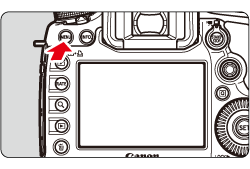
3. Press the <Q> button, and then select [  ] tab.
] tab.
 ] tab.
] tab.
4. Turn the <Main Dial> to select [  ] tab.
] tab.
 ] tab.
] tab.
5. Turn the <Quick Control Dial> to select [Rating], and then press the <SET> button.

6. Turn the <Quick Control Dial> to select the image or movie to be rated.
- If you press the <
 > button and turn the <Main dial> counterclockwise, you can select an image or movie from a three-image display. To return to the single-image display, turn the <Main dial> clockwise.
> button and turn the <Main dial> counterclockwise, you can select an image or movie from a three-image display. To return to the single-image display, turn the <Main dial> clockwise.

7. Pressing the <SET> button will turn off the [  ] icon. Turn the <Quick Control Dial> to select a rating.
] icon. Turn the <Quick Control Dial> to select a rating.
 ] icon. Turn the <Quick Control Dial> to select a rating.
] icon. Turn the <Quick Control Dial> to select a rating.- The total number of images and movies rated will be counted for each rating.
- To rate another image or movie, repeat steps 6 and 7.

8. To exit and return to the menu, press the <MENU> button.
NOTE
- With the [
 : Image jump w/
: Image jump w/ ] menu, you can display only the rated images and movies. With the [Slide show] menu, you can playback only the rated images and movies.
] menu, you can display only the rated images and movies. With the [Slide show] menu, you can playback only the rated images and movies. - With the provided software (Digital Photo Professional etc.), you can select only the rated images and movies.
- With Windows Vista and Windows 7, you can check the rating with the file information display or the provided image viewer.