How do I release the shutter automatically using the self-timer and Smart Shutter? (PowerShot ELPH 520 HS / ELPH 110 HS, IXUS 500 HS / 125 HS)
13-Feb-2012
8201451600
Solution
The camera can release the shutter automatically without pressing the shutter button.
IMPORTANT
The position and shape of the operation buttons, screens displayed, and setting items may differ according to the model you use.
The self-timer can be used to shoot a group photo that includes the photographer or to prevent camera shake when pressing the shutter button.
Restrictions with the self-timer function in certain shooting modes
1. Press the <Power> button on the camera.
2. Press the <FUNC./SET> ( ) button.
) button.
 ) button.
) button.3. The following screen appears.

Operate the <directional button> up or down to select [Self-Timer].
After the settings are completed, press the <FUNC./SET> ( ) button.
) button.
 ) button.
) button.4. The following screen appears.
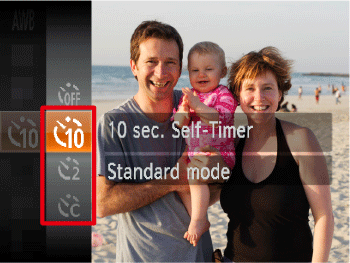
Operate the <directional button> up or down, and select from [10 sec. Self-Timer] ( ), [2 sec. Self-Timer] (
), [2 sec. Self-Timer] ( ) or [Custom Timer] (
) or [Custom Timer] ( ).
).
 ), [2 sec. Self-Timer] (
), [2 sec. Self-Timer] ( ) or [Custom Timer] (
) or [Custom Timer] ( ).
).After the settings are completed, press the <FUNC./SET> ( ) button.
) button.
 ) button.
) button.REFERENCE
- If [Custom Timer] (
 ) is selected, you can set the delay to between 0 and 30 seconds, and the number of shots to between 1 and 10 shots.
) is selected, you can set the delay to between 0 and 30 seconds, and the number of shots to between 1 and 10 shots.

To make the setting, press the < > button to set [Delay] and [Shots].
> button to set [Delay] and [Shots].
 > button to set [Delay] and [Shots].
> button to set [Delay] and [Shots].NOTE
- For movies shot using the self-timer, [Delay] represents the delay before recording begins, but the [Shots] setting has no effect.
- When you specify multiple shots, image brightness and white balance are determined by the first shot. More time is required between shots when the flash fires or when you have specified to take many shots. Shooting will stop automatically when the memory card becomes full.
- When a delay longer than two seconds is specified, two seconds before the shot, the lamp blinking and self-timer sound will speed up. (When the flash fires, the lamp will remain lit.)
Please note that when the camera is in the following modes, there are restrictions to the available self-timer functions.
 ... Cannot be set
... Cannot be set ... 0-second delay cannot be set
... 0-second delay cannot be set ... No restrictions
... No restrictions |  |  |  |  |  | |||
|---|---|---|---|---|---|---|---|---|
PowerShot ELPH 110 HS / IXUS 125 HS |   |  |  |  |  |  |  | |
 | [Delay] |  |  |  |  |  |  | |
| [Shots] |  |  |  |  |  |  | ||
If you set the [Rec. Mode] to [Smart Shutter] ( ), the camera will use the face-detection function to perform various types of automatic shooting.
), the camera will use the face-detection function to perform various types of automatic shooting.
Shooting modes in which automatic shooting is possible using Smart Shutter
 ), the camera will use the face-detection function to perform various types of automatic shooting.
), the camera will use the face-detection function to perform various types of automatic shooting.1. Set the <Mode Switch> to [Shooting] ( ) and then press the <Power> button.
) and then press the <Power> button.
 ) and then press the <Power> button.
) and then press the <Power> button.2. Press the <FUNC./SET> ( ) button.
) button.
 ) button.
) button.3. The following screen appears.

Operate the <directional buttons> up or down to select [Rec. Mode] (If no changes have been made so far, [Program] ( ) will be displayed).
) will be displayed).
 ) will be displayed).
) will be displayed).After the settings are completed, press the <FUNC./SET> ( ) button.
) button.
 ) button.
) button.4. The following screen appears.

Operate the <directional button> up or down to select [Smart Shutter] ( ).
).
 ).
).After the settings are completed, press the <FUNC./SET> ( ) button.
) button.
 ) button.
) button.5. The following screen appears.

Press the < > button.
> button.
 > button.
> button.6. The following screen appears.

 Operate the <directional button> left or right, select a shooting mode from [Smile] (
Operate the <directional button> left or right, select a shooting mode from [Smile] ( ), [Wink Self-Timer] (
), [Wink Self-Timer] ( ), and [Face Self-Timer] (
), and [Face Self-Timer] ( ). For details on the shooting modes that can be set for [Smart Shutter], refer to the following table.
). For details on the shooting modes that can be set for [Smart Shutter], refer to the following table. Operate the <directional button> up or down to select the number of shots.
Operate the <directional button> up or down to select the number of shots.After the settings are completed, press the <FUNC./SET> ( ) button.
) button.
 ) button.
) button.(  ) ) | The camera will shoot, even without pressing the shutter button, when it detects a smile. | - Each time the camera detects a smile, it will shoot after the lamp lights. - If a smile is not detected, facing the camera and smiling with the mouth open to show some teeth will make it easier for the camera to detect the smile. - You should switch to another mode when you finish shooting, or the camera will continue taking shots each time the camera detects a smile. - You can also shoot by pressing the shutter button. |
(  ) ) | Point the camera at a person and press the shutter button fully. The camera will shoot approximately two seconds after it detects a wink. | - Wink a bit slowly. - A wink may not be detected if eyes are covered by hair or a hat, or when wearing glasses. - Shutting both eyes will also be detected as a wink. - If a wink is not detected, the camera will automatically shoot after about 15 seconds later. - If there are no people in the shot when the shutter button is pressed fully, the camera will shoot after a person enters the shot and winks. |
(  ) ) | The shutter will release approximately two seconds after the camera detects a new face. You can use this when the photographer wants to be in the image, such as a group photo. | - To stop shooting after the timer starts, press the < > button. > button.- If the camera cannot detect the face of a new subject that has entered the shot, it will shoot after about 15 seconds later. |