Alarm indicator
04-Jul-2012
8201585800
Solution
When an error has occurred in the printer and the printer needs some measures, the (Alarm) indicator (orange) blinks and the following error message appears in the Printer Status Window.
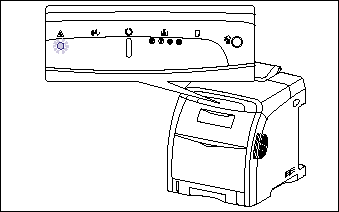
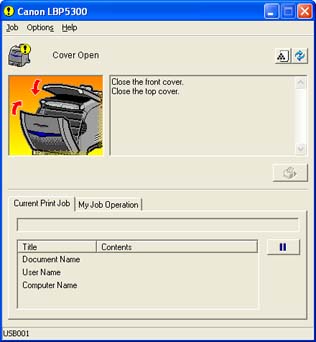
* Unlike in the above illustration, the names of the indicator and key are indicated above the respective icons depending on the country or region.
If an error message appears, follow the directions displayed in the Printer Status Window.
NOTE
For details on methods for displaying the Printer Status Window, see "Displaying the Printer Status Window" in Related Information at the end of this page.