How do I set the language?
Solution
1. Press <  >.
>.
 >.
>.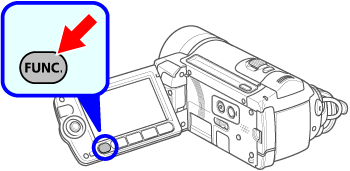
2. Select (  ) the [
) the [  ] icon and press <
] icon and press <  > to open the setup menus.
> to open the setup menus.
 ) the [
) the [  ] icon and press <
] icon and press <  > to open the setup menus.
> to open the setup menus.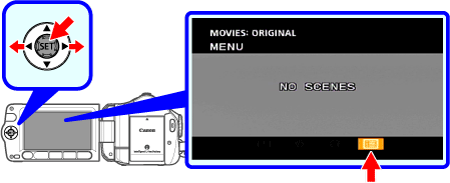
3. Select (  ) [ DISPLAY SETUP/
) [ DISPLAY SETUP/  ] and press <
] and press <  >.
>.
 ) [ DISPLAY SETUP/
) [ DISPLAY SETUP/  ] and press <
] and press <  >.
>.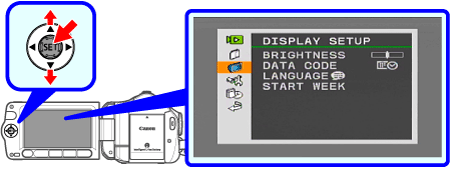
4. Select (  ) [ LANGUAGE ] and press <
) [ LANGUAGE ] and press <  >.
>.
 ) [ LANGUAGE ] and press <
) [ LANGUAGE ] and press <  >.
>.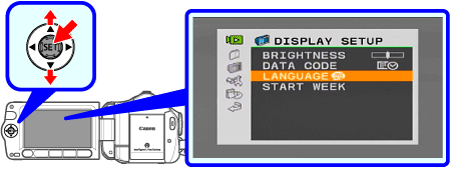
5. Select (  ,
,  ) the desired option and press <
) the desired option and press <  >.
>.
 ,
,  ) the desired option and press <
) the desired option and press <  >.
>.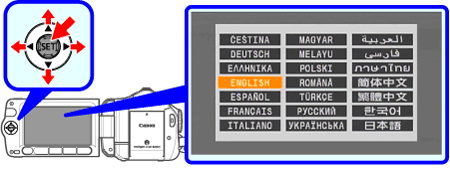
6. Press <  > to close the menu.
> to close the menu.
 > to close the menu.
> to close the menu.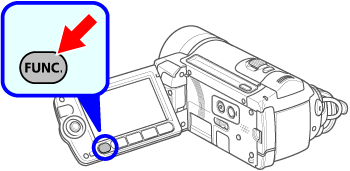
CAUTION
- If you changed the language by mistake, follow the  mark next to the menu item to change the setting.
mark next to the menu item to change the setting.
 mark next to the menu item to change the setting.
mark next to the menu item to change the setting.- The displays  and
and  that appear in some menu screens refer to the name of buttons on the camcorder and will not change, regardless of the language selected.
that appear in some menu screens refer to the name of buttons on the camcorder and will not change, regardless of the language selected.
 and
and  that appear in some menu screens refer to the name of buttons on the camcorder and will not change, regardless of the language selected.
that appear in some menu screens refer to the name of buttons on the camcorder and will not change, regardless of the language selected.







