What to do when error codes appear on your camera's monitor?
22-Nov-2007
8000787201
| Category | : Error Messages |
| Description | : What to do when error codes appear on your camera's monitor? |
Error Codes
If a problem occurs with the camera, an error message is displayed.
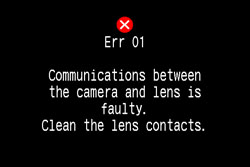
If your camera displays an error screen like the one shown above, follow the displayed instructions to resolve the problem.
To recover from the error, turn the power switch <OFF> and <ON>, or remove and reinstall the battery.
If error 02 (memory card problem) is displayed, remove and reinstall the memory card or format the card. This may resolve the problem.
If the error code appears repeatedly, your camera may have a problem. In such cases, please write down the error code and consult a Canon Service Center.