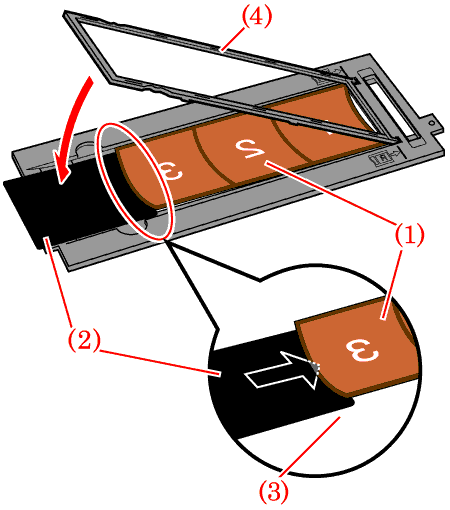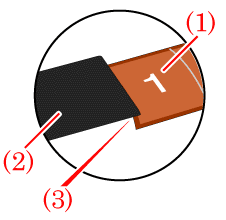Solution
Make sure that dust or dirt does not stick to the document glass.
* Remove any dust from the document glass.
Use a soft dry cloth or a blower brush to remove dust.
Make sure the document cover is fully closed when scanning.
* External light causes partial overexposure, streak or colored pattern on the image.
If the document cover does not close properly due to the document larger than the document glass, cover the document with a thick dark cloth to shut out any external light.
* For scanning paper/photo, put the protective sheet to the document cover.
Solution to ring-shaped stripe pattern in scanning film (Newton Ring)
* Curled film strips can stick to the document glass and cause a pattern of rings called Newton Rings to appear on the scanned image. Turn the film strip over and place it face up in the film holder. Click the [Preview] button and the [Mirror] button of ScanGear's toolbar to reverse the image, and then click the [Scan] button.
When scanning a curled film strip, set the film straight using the supplied film retainer sheet.
1. Place the film face down (correctly viewed from below) (1) in the film guide (4), so that the longer edges of the film are curling upward.
2. With its glossy side (the side without an illustration) facing upward (2), slip the film retainer sheet under the film (3). Make sure that the film retainer sheet does not cover the frames to be scanned.
IMPORTANT
* To avoid damaging the film, always place the glossy side (the side without an illustration) of the film retainer sheet against the film.
* To avoid damaging the film, do not push the film retainer sheet against the film.
If the film is curled too much,
1. Turn the film strip over and place it face up (correctly viewed from above)(1) in the film holder so that the film edges are held down.
2. With its rough side (the side with an illustration) facing upward (2), place the film retainer sheet on top. (Always place the glossy side of the film retainer sheet against the film.) (3)
3. Close the film holder and make sure that the film is correctly placed in the film guide.
4. Preview the image in ScanGear and click the [Mirror] button to reverse the image before initiating the final scan.
IMPORTANT
* Make sure that the film retainer sheet does not cover the frames to be scanned.
* Store the film retainer sheet in a safe place so that it will not get lost.