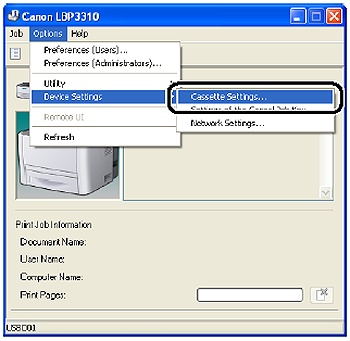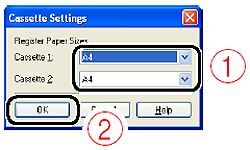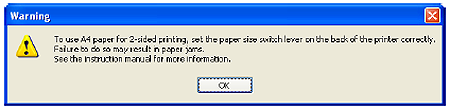Solution
1. Display the Printer Status Window.
2. From the [Options] menu, select [Device Settings] > [Cassette Settings].
3. Select the size of the paper loaded in the paper cassette (1), then click [OK] (2).
When the paper size is changed to A4, Letter, or Legal, the following screen appears.
If you want to perform 2-sided printing: Set the paper size switch lever on the rear side of the printer to the appropriate position, then click [OK].
If you do not want to perform 2-sided printing: Simply click [OK].
NOTE
For details on the procedure for setting the paper size switch lever, see "Chapter 5 Basic Usage of the Printer" in User's Guide in the CD-ROM supplied with the printer.