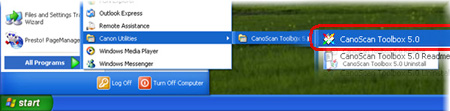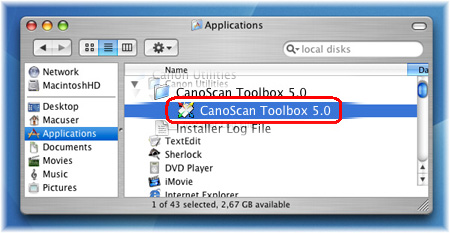Solution
If Toolbox is installed on your computer, you can start it by following the procedure below.
Click the [Start] menu and select [(All) Programs] - [Canon Utilities] - [CanoScan Toolbox 5.0], and click [CanoScan Toolbox 5.0].
Open [Applications] - [Canon Utilities] - [CanoScan Toolbox 5.0] folders, then double-click the [CanoScan Toolbox 5.0] icon.