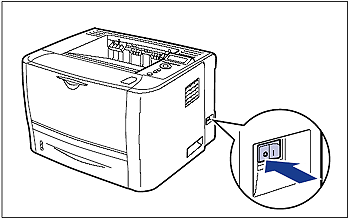18-Nov-2011
8100115900
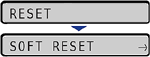
 ] and [
] and [  ], then press [OK].
], then press [OK].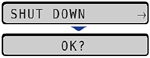
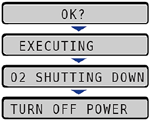
 " of the power switch.
" of the power switch.