Printing Does Not Start/Printing Is Blurred/Colors Are Wrong/Straight Lines Are Misaligned
16-May-2008
8200177200
Issue
Cause and Solution
See [An Error Message Is Displayed on the LCD] to identify the ink error, and then take the appropriate action depending on the error condition.
Make sure all of the protective film is peeled off and the air hole is exposed, as illustrated in (A). If the orange tape is left as in (B), pull the orange tape and remove it.
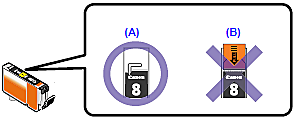
(A) Correct
L-shaped air hole is exposed.
(B) Incorrect
The tape is not peeled off.
See "Printing the Nozzle Check Pattern" and perform any necessary maintenance operation.
Many types of paper are made to be printed on only a particular side of the paper.
Printing on the wrong side may cause unclear prints or prints with reduced quality.
Refer to the instruction manual supplied with the paper for detailed information on the printable side.
If you did not align the Print Head after installation, straight lines may be printed misaligned. Make sure to align the Print Head after you install it.