Solution
Use manual sending when you want to talk to the recipient before sending a document, or if the recipient does not have a fax machine that can receive faxes automatically.
NOTE
You cannot use group addresses for manual sending.
1. Connect an external telephone to the machine if you want to talk to the recipient before sending a document.
NOTE
You can only send one page at a time when you place your original on the platen glass.
3. Press

(Main Menu).
4. Use [

] , [

] or

(Scroll Wheel) to select <Send/FAX>, then press [OK].
5. Use [

] , [

] or

(Scroll Wheel) to select <Enter Fax (New)>, then press [OK].
6. Press the left Any key to select <Hook> or pick up the handset of your external telephone.
7. Dial the recipient's fax number.
- You can enter up to 120 characters for the fax number.
- Make sure of the dial tone before entering a fax number. If you enter the number before the dial tone can be heard, the call may not be connected, or the wrong number may be dialed.
8. Talk through the handset to the recipient.
- If you select <Hook> in step 6, you can pick up the handset when you hear the recipient's voice.
- If you hear a high-pitched signal instead of the recipient's voice, go to step 10.
9. Ask the recipient to set their fax machine to receive faxes.
10. When you hear a high-pitched signal, use [

] , [

] or

(Scroll Wheel) to select <RX Start>, then press [OK] before hanging up the handset.
- Scanning starts, and the scanned data is sent to the specified destination when scanning is complete.
- To cancel scanning, press the left Any key to select <Cancel>.
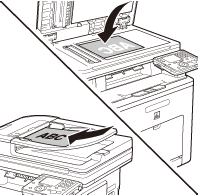
 (Main Menu).
(Main Menu). ] , [
] , [  ] or
] or  (Scroll Wheel) to select <Send/FAX>, then press [OK].
(Scroll Wheel) to select <Send/FAX>, then press [OK].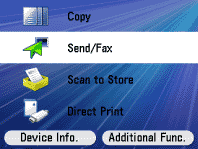
 ] , [
] , [  ] or
] or  (Scroll Wheel) to select <Enter Fax (New)>, then press [OK].
(Scroll Wheel) to select <Enter Fax (New)>, then press [OK].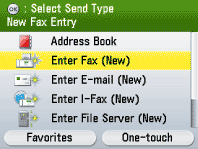
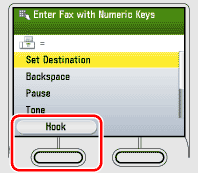
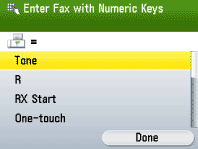
 ] , [
] , [  ] or
] or  (Scroll Wheel) to select <RX Start>, then press [OK] before hanging up the handset.
(Scroll Wheel) to select <RX Start>, then press [OK] before hanging up the handset.