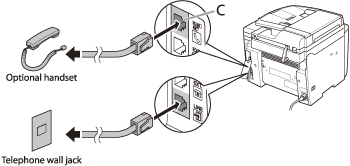Connecting Telephone Cables (MF4380dn/MF4370dn/MF4350d/MF4340d Only)
Solution
This section describes how to connect the telephone cable to send and receive faxes.
The MF4380dn is used for illustration purposes in this section.
- Connect the supplied telephone cable to the telephone line jack (A) on the back side of the machine and the wall jack.
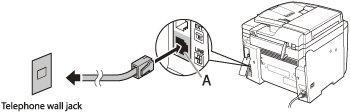
- If you want to connect your own external telephone or telephone with built-in answering machine, connect it to external device jack (B) on the back side of the machine.
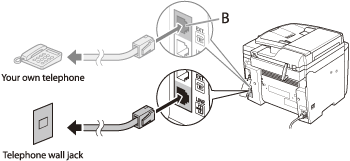
- If you have the optional handset, connect the cable to the handset jack (C) on the back side of the machine.