06-Sep-2011
8200338300
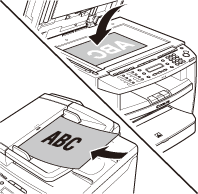
 [FAX].
[FAX]. [R] to access the out side line.
[R] to access the out side line. -
-  [numeric keys] to enter the fax number.
[numeric keys] to enter the fax number.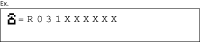
 [Start].
[Start]. ] or [
] or [  ] to select the document size, then press
] to select the document size, then press  [Start] for each document. When scanning is complete, press [OK] to start sending.
[Start] for each document. When scanning is complete, press [OK] to start sending. [R], 2-second pause will be applied between the machine dials the prefix number and fax number.
[R], 2-second pause will be applied between the machine dials the prefix number and fax number.