Solution
If print quality does not improve by standard Print Head Cleaning, try Print Head Deep Cleaning, which is a more powerful process. Note that cleaning the Print Head causes used ink to be absorbed in the ink absorber. Print Head Deep Cleaning consumes more ink than standard Print Head Cleaning, so perform this procedure only when necessary.
REFERENCE
Make sure that the Inner Cover is closed.
1. Make sure that the machine is turned on, and then load a sheet of A4 or Lettersized plain paper in the Rear Tray or Cassette.
2. Open the Paper Output Tray, and then open the Output Tray Extension.
2-1. Press the Open button to open the Paper Output Tray.
2-2. Open the Output Tray Extension.
3. Press the Feed Switch to select the paper source where you have loaded paper.
4. Start Print Head Deep Cleaning.
4-1. Press the Menu button.
4-2. Use the

or

button to select Maintenance/settings, then press the OK button.
The Maintenance/settings screen is displayed.
4-3. Use the

or

button to select Maintenance, then press the OK button. The Maintenance screen is displayed.
4-4. Use the

or

button to select Deep cleaning, then press the OK button.
The confirmation screen is displayed.
4-5. Use the

or

button to select Yes, then press the OK button.
Print Head Deep Cleaning starts.
Do not perform any other operations until Print Head Deep Cleaning finishes. This takes about 2 minutes.
The pattern print confirmation screen is displayed.
4-6. Use the

or

button to select Yes, then press the OK button.
The nozzle check pattern is printed.
5. Check the condition of the Print Head.
5-1. Check the print head condition with the printed nozzle check pattern.
If a particular color is not printed properly, replace the ink tank of that color.
5-2. If the problem is not resolved, turn off the machine and perform another Print Head Deep Cleaning after 24 hours.
5-3. If this does not solve the problem, the Print Head may be damaged. Contact your Canon service representative.
 or
or  button to select Maintenance/settings, then press the OK button.
button to select Maintenance/settings, then press the OK button. or
or  button to select Maintenance, then press the OK button. The Maintenance screen is displayed.
button to select Maintenance, then press the OK button. The Maintenance screen is displayed. or
or  button to select Deep cleaning, then press the OK button.
button to select Deep cleaning, then press the OK button.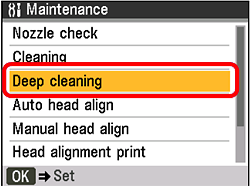
 or
or  button to select Yes, then press the OK button.
button to select Yes, then press the OK button. or
or  button to select Yes, then press the OK button.
button to select Yes, then press the OK button.