04-Feb-2009
8200434400
 ) button to turn on the camera.
) button to turn on the camera.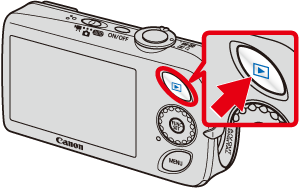
 the <FUNC./SET> (
the <FUNC./SET> ( ) button, and press
) button, and press  the <MENU> (
the <MENU> ( ) button immediately.
) button immediately.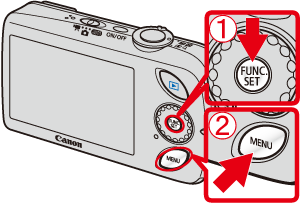

 ) button.
) button.