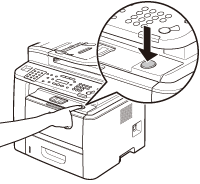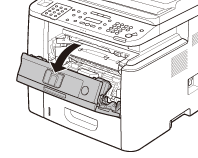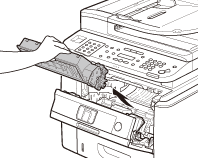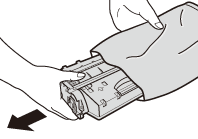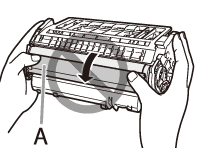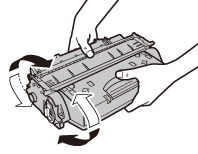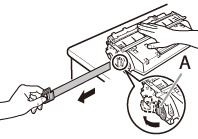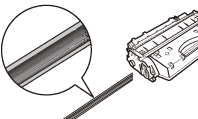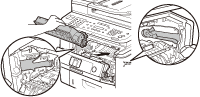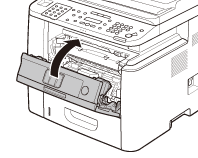Solution
When the message <OUT OF TONER/CHANGE TONER> appears, replace the toner cartridge with a new one.
When toner empty error occurs while receiving fax, printing fax is interrupted and the received data will be stored in the memory. If you set <KEEP PRINTING>, you can keep printing fax documents or reports without replacing the toner cartridge.
NOTE
When <KEEP PRINTING> is set, the printed documents may be light or blurred because of lack of toner. The data is erased when the documents are printed out, so you cannot print the same documents again.
Replacing the Toner Cartridge
1. If you are using the multi-purpose tray, fold multi-purpose tray extension, push back the auxiliary tray into place, and then close the multi-purpose tray.
4. Remove the toner cartridge.
5. Take out the toner cartridge from the bag.
CAUTION
Do not open the drum protective shutter (A).
NOTE
Save the protective bag. You may need it later when you remove the toner cartridge from the machine.
6. Gently shake the toner cartridge back and forth to distribute the toner evenly.
NOTE
If toner is not distributed evenly, this may result in deterioration in print quality. Make sure to carry out this procedure properly.
7. Place the toner cartridge on a flat surface, fold back the tab of the sealing tape (A) located at left side of the toner cartridge, then pull the seal completely out.
CAUTION
If the sealing tape is pulled out forcefully or stopped at midpoint, toner may spill out.
If toner is adhered on the removed seal, be careful that your hands or clothes do not get dirty from touching the toner.
If your hands or clothes get dirty from touching the toner, wash them immediately in cold water. Do not use hot water. If you do, the toner may be set permanently.
NOTE
Do not pull the seal out at an angle.
8. Align the toner cartridge to the guides in the machine and slide the cartridge completely into the machine until it stops.
9. Close the front cover.
CAUTION
- Be careful not to get your fingers caught.
- If you cannot close the front cover, do not force it to close. Open the cover and make sure the toner cartridge is properly set in the machine.