AF Modes: Differences between One-Shot AF, AI Servo AF, and AI Focus AF
Solution
This camera has three types of AF modes that can be selected to accommodate different shooting conditions and subjects. In fullyautomatic modes <  > (Full Auto), <
> (Full Auto), <  > (Creative Auto), "AI Focus AF" is set automatically.
> (Creative Auto), "AI Focus AF" is set automatically.
 > (Full Auto), <
> (Full Auto), <  > (Creative Auto), "AI Focus AF" is set automatically.
> (Creative Auto), "AI Focus AF" is set automatically.1. On the lens, set the focus mode switch to < AF >.
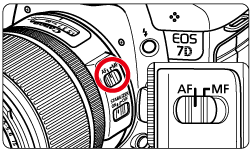
2. Press the < AF・DRIVE > button.
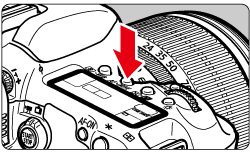
3. While looking at the LCD panel, turn the < Main Dial > to select the AF mode.
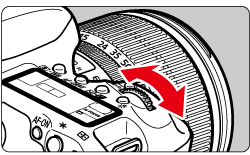
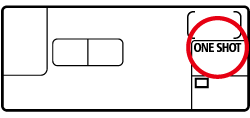
- ONE SHOT : One-Shot AF
- AI FOCUS : AI Focus AF
- AI SERVO : AI Servo AF
For details about the AF modes, please refer to the following explanations.
Suited for still subjects. When you press the shutter button halfway, the camera will focus only once.
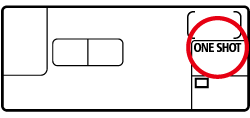
- When focus is achieved, the AF point which achieved focus will be displayed, and the focus confirmation light [
 ] in the viewfinder will also light.
] in the viewfinder will also light. - With evaluative metering, the exposure setting will be set at the same time focus is achieved.
- While you hold down the shutter button halfway, the focus will be locked. You can then recompose the shot if desired.
- In the
 /
/  /
/  /
/  /
/  shooting modes, AF is also possible by pressing the < AF-ON > button.
shooting modes, AF is also possible by pressing the < AF-ON > button.
NOTE
- If focus cannot be achieved, the focus confirmation light [
 ] in the viewfinder will blink. If this occurs, a picture cannot be taken even if the shutter button is pressed completely. Recompose the picture and try to focus again. Or refer to the Related information "Difficult subjects for AF (Auto Focus)".
] in the viewfinder will blink. If this occurs, a picture cannot be taken even if the shutter button is pressed completely. Recompose the picture and try to focus again. Or refer to the Related information "Difficult subjects for AF (Auto Focus)". - If the [
 Beep] menu is set to [Off], the beeper will not sound when focus is achieved.
Beep] menu is set to [Off], the beeper will not sound when focus is achieved.
This AF mode is for moving subjects when the focusing distance keeps changing. While you hold down the shutter button halfway, the subject will be focused continuously.
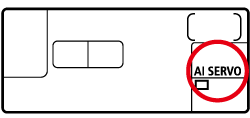
- The exposure is set at the moment the picture is taken.
- In the
 /
/  /
/  /
/  /
/  shooting modes, AF is also possible by pressing the < AF-ON > button.
shooting modes, AF is also possible by pressing the < AF-ON > button.
NOTE
With AI Servo AF, the beeper will not sound even when focus is achieved. Also, the focus confirmation light [  ] in the viewfinder will not light.
] in the viewfinder will not light.
 ] in the viewfinder will not light.
] in the viewfinder will not light.[AI Focus AF] switches the AF mode from [One-Shot AF] to [AI Servo AF] automatically if the still subject starts moving.

After the subject is focused in the [One-Shot AF] mode, if the subject starts moving, the camera will detect the movement and change the AF mode automatically to [AI Servo AF].
NOTE
When focus is achieved in the [AI Focus AF] mode with the Servo mode active, the beeper will sound softly. However, the focus confirmation light [  ] in the viewfinder will not light.
] in the viewfinder will not light.
 ] in the viewfinder will not light.
] in the viewfinder will not light.







