10-Sep-2009
8200615300
 ), [Low Light] (
), [Low Light] ( ) or [Quick Shot] (
) or [Quick Shot] ( ), [AF Frame] will automatically be set to [Face AiAF]; therefore, it is not required to perform the following procedures.
), [AF Frame] will automatically be set to [Face AiAF]; therefore, it is not required to perform the following procedures. ).
). ), [Fireworks] (
), [Fireworks] ( ), [Stitch Assist] (
), [Stitch Assist] ( )
)
 ) button.
) button.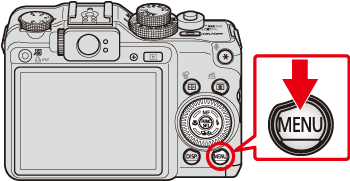
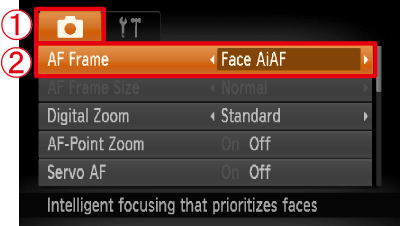
 Operate the < directional buttons > to select the [Shooting] (
Operate the < directional buttons > to select the [Shooting] ( ) tab.
) tab. Operate the < directional buttons > to set [AF Frame] to [Face AiAF].
Operate the < directional buttons > to set [AF Frame] to [Face AiAF]. ) button.
) button.