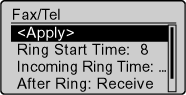Selecting the Receive Mode that Suits Your Needs (MF8350Cdn/MF8050Cn)
Solution
The receive mode determines how the machine responds to incoming faxes and voice calls.
Select the mode that most suits your needs.
 Auto mode
Auto modeReceives a fax automatically.
The machine's operation changes depending on whether an external telephone is connected.
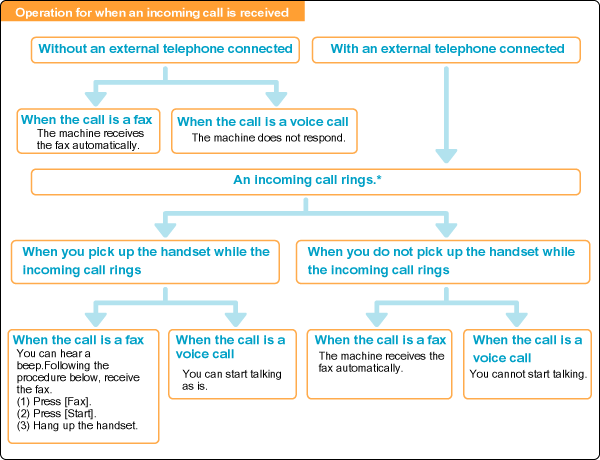
* You can change the number of times for incoming ringing.
 Fax/Tel mode
Fax/Tel modeReceives a fax automatically.
The machine rings for telephone calls.
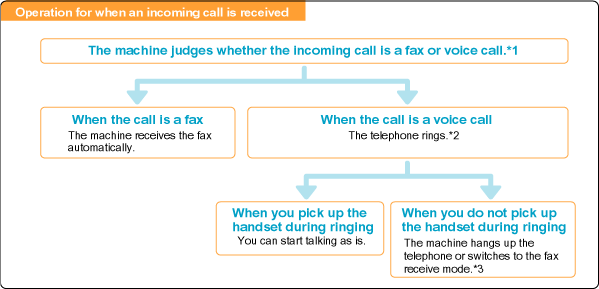
*1 You can set the judgement time in <Ring Start Time>.
*2 You can change the ringing time in <Incoming Ring Time>.
*3 Specify which operation is performed in <After Ring>.
The above settings can be specified in "Detailed Settings for the Fax/Tel Mode" in this content.
 Answer mode
Answer modeReceives a fax automatically.
The answering machine records a message for telephone calls.
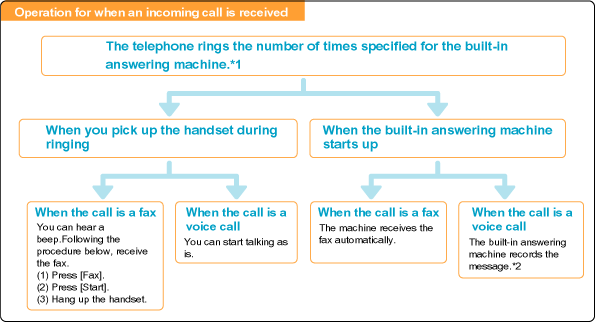
*1 Set your answering machine to answer after a few rings.
*2 Record a message on your answering machine. (It is recommend that you insert about 4 seconds of silence at the beginning of the message or limit the message within 20 seconds.)
 Manual mode
Manual modeBecause this machine rings when receiving both fax and telephone calls, pick up the handset to respond the call manually.
This mode is a suitable option if you expect to use the machine mainly as a telephone, and only occasionally receive fax documents.
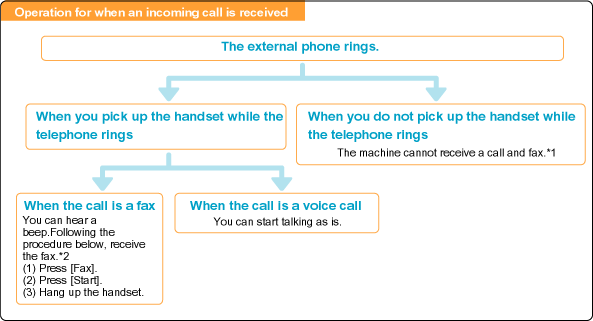
*1 If "Manual/Auto Switch" is set to <On>, the machine switches to the fax receive operation automatically when the machine rings for a certain time.
*2 When "Remote Receiving" is set, you can also receive fax documents by dialing from your telephone.
Select the fax receive mode to suite your needs.
1. Press [  ].
].
 ].
].2. Select <RX Mode> with [  ] or [
] or [  ], and then press [OK].
], and then press [OK].
 ] or [
] or [  ], and then press [OK].
], and then press [OK].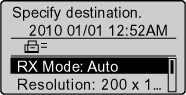
Select a receive mode with [  ] or [
] or [  ], and then press [OK].
], and then press [OK].
 ] or [
] or [  ], and then press [OK].
], and then press [OK].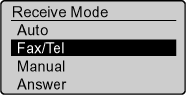
If you select <Fax/Tel> and press [OK], you need to specify the detailed settings.
Set the ringing time or the operations for the Fax/Tel mode.
1. Press [  ].
].
 ].
].2. Select <RX Mode> with [  ] or [
] or [  ], and then press [OK].
], and then press [OK].
 ] or [
] or [  ], and then press [OK].
], and then press [OK].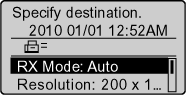
3. Select <Fax/Tel> with [  ] or [
] or [  ], and then press [OK].
], and then press [OK].
 ] or [
] or [  ], and then press [OK].
], and then press [OK].
4. Select an item to be specified with [  ] or [
] or [  ], and then press [OK].
], and then press [OK].
 ] or [
] or [  ], and then press [OK].
], and then press [OK].
| <Ring Start Time> | Specify the duration for which the machine attempts to detect the fax tone before it starts ringing. Specify the duration between 5 seconds and 30 seconds, and then press [OK]. |
| <Incoming Ring Time> | Set the ringing time. Specify the duration between 15 seconds and 300 seconds, and then press [OK]. |
| <After Ring> | Specify the operation for when the phone is not picked up during calling. Select <End> or <Receive>, and then press [OK]. - <End>: Disconnects the call. - <Receive>: Receives a fax. |
5. Select <Apply> with [  ] or [
] or [  ], and then press [OK].
], and then press [OK].
 ] or [
] or [  ], and then press [OK].
], and then press [OK].The receive mode is changed.