Setting the Date and Time
27-Apr-2010
8200709300
Solution
This section describes how to make the date and time settings on the camera.
CAUTION
- In this section, [IXUS 130] is used as an example to explain the operations. Depending on your model, the position of buttons, screen indications, and setting items may vary.
- The date and time settings are recorded on images captured with the camera.
When you turn on the camera for the first time after purchase, the [Date/time] settings screen appears.
1. Press the <Power> button on the camera.
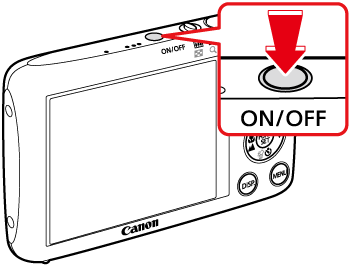
2. The following screen appears.
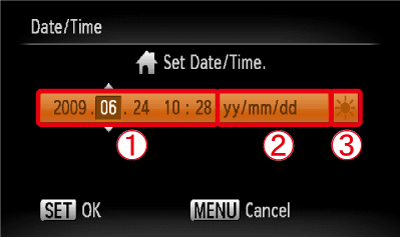
Operate the <directional buttons> left or right to select an option.
Next, operate the <directional buttons> up or down to make the following settings.
 Set the year, month, date, and time.
Set the year, month, date, and time. Change the year, month, and date.
Change the year, month, and date. Set the daylight saving time (one hour is added to the current time).
Set the daylight saving time (one hour is added to the current time).After the settings are completed, press the <FUNC./SET> ( ) button.
) button.
 ) button.
) button.You can change the current [Date/Time] settings.
1. Press the <Power> button on the camera.
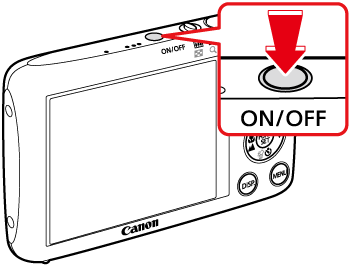
2. Press the <MENU> ( ) button.
) button.
 ) button.
) button.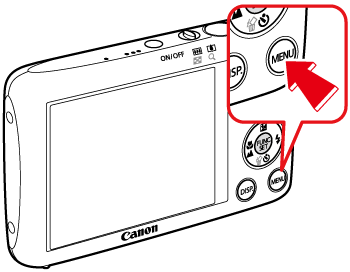
3. The following screen appears.
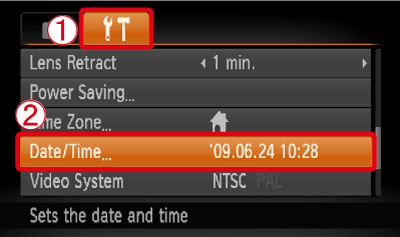
Operate the <directional buttons> left or right to select  [Set up] (
[Set up] ( ) tab.
) tab.
 [Set up] (
[Set up] ( ) tab.
) tab.Operate the <directional buttons> up or down to select  [Date/time].
[Date/time].
 [Date/time].
[Date/time].Press the <FUNC./SET> ( ) button.
) button.
 ) button.
) button.4. The following screen appears.
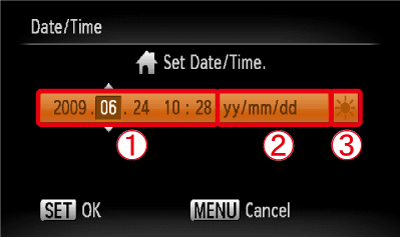
Operate the <directional buttons> left or right to select an option to change.
Next, operate the <directional buttons> up or down to make the following settings.
 Set the year, month, date, and time.
Set the year, month, date, and time. Change the year, month, and date.
Change the year, month, and date. Set the daylight saving time (one hour is added to the current time).
Set the daylight saving time (one hour is added to the current time).After the settings are completed, press the <FUNC./SET> ( ) button.
) button.
 ) button.
) button.NOTE
- If you do not set the date and time, the [Date/time] settings screen appears every time you turn on the camera.
- The camera has a built-in date/time battery (backup battery) that allows the date/time settings to be retained for about three weeks after the battery pack has been removed.
- By inserting a charged battery or connecting an AC adapter kit (sold separately) the date/time battery can be charged in about 4 hours even if the camera is not turned on.