If <LOAD CORRECT PAPER> is displayed
Issue
The message <LOAD CORRECT PAPER> appears on the display and printing is interrupted.
Cause and Solution
When <LOAD CORRECT PAPER> appears on the display, the size of the paper in the paper cassette or multi-purpose tray is different from that of the paper specified in <PAPER SIZE> for <CASSETTE 1>, <CASSETTE 2> (optional), or <MP TRAY>. You need to load the correct size paper or change the paper size in <PAPER SIZE> for <CASSETTE 1>, <CASSETTE 2> (optional), or <MP TRAY>.
NOTE
For print jobs, you need to specify the paper size from your computer.
1. Load the correct size paper as shown on the display, then press [OK] to resume the job.
- The machine re-starts printing.
Follow the procedure below to change the paper size setting.
 For Copy Job
For Copy Job1. Press
 [Stop/Reset].
[Stop/Reset].2. Press
 to select <YES>.
to select <YES>.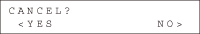
3. Press
 [Paper Settings] repeatedly to select
<CASSETTE 1>, <CASSETTE 2>, or <MP TRAY>, then press [OK].
[Paper Settings] repeatedly to select
<CASSETTE 1>, <CASSETTE 2>, or <MP TRAY>, then press [OK].
 <CASSETTE 2> is displayed only if the optional paper cassette is attached.
<CASSETTE 2> is displayed only if the optional paper cassette is attached. If you select <MP TRAY>, press
If you select <MP TRAY>, press  or
or  to select <ON>, then press [OK].
to select <ON>, then press [OK].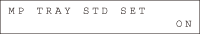
4. Press
 or
or  to select the size of the paper loaded into the machine, then press [OK].
to select the size of the paper loaded into the machine, then press [OK].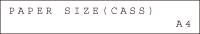
5. Press
 or
or  to select the type of the paper loaded into the machine, then press [OK].
to select the type of the paper loaded into the machine, then press [OK].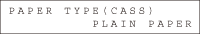
6. Resume the copy job.
 For Fax Job
For Fax Job1. Press
 [Paper Settings] repeatedly to select <CASSETTE 1>, <CASSETTE 2>, or <MP TRAY>, then press [OK].
[Paper Settings] repeatedly to select <CASSETTE 1>, <CASSETTE 2>, or <MP TRAY>, then press [OK].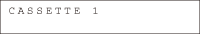
 <CASSETTE 2> is displayed only if the optional paper cassette is attached.
<CASSETTE 2> is displayed only if the optional paper cassette is attached. If you select <MP TRAY>, press
If you select <MP TRAY>, press  or
or  to select <ON>, then press [OK].
to select <ON>, then press [OK].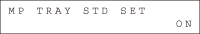
2. Press
 or
or  to select the size of the paper loaded into the machine, then press [OK].
to select the size of the paper loaded into the machine, then press [OK].
3. Press
 or
or  to select the type of the paper loaded into the machine, then press [OK].
to select the type of the paper loaded into the machine, then press [OK].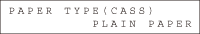
4. Open and close the paper cassette that you set in Step 1 to resume the fax job.
NOTE
For the multi-purpose tray, skip this step.
 For Report/List Job
For Report/List Job1. Press
 [Job Cancel/Status Monitor] repeatedly to select <REPORT STATUS>, then press [OK].
[Job Cancel/Status Monitor] repeatedly to select <REPORT STATUS>, then press [OK].
2. Press
 or
or  to select the job to cancel, then press [OK].
to select the job to cancel, then press [OK].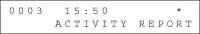
NOTE
The displayed job varies depending on the job that you select.
3. Press
 or
or  to select <CANCEL>, then press [OK].
to select <CANCEL>, then press [OK].
4. Press
 to select <YES>.
to select <YES>.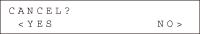
5. Press
 [Stop/Reset] to return to the standby mode.
[Stop/Reset] to return to the standby mode.6. Press
 [Paper Settings] repeatedly to select <CASSETTE 1>, <CASSETTE 2>, or <MP TRAY>, then press [OK].
[Paper Settings] repeatedly to select <CASSETTE 1>, <CASSETTE 2>, or <MP TRAY>, then press [OK].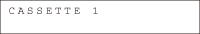
 <CASSETTE 2> is displayed only if the optional paper cassette is attached.
<CASSETTE 2> is displayed only if the optional paper cassette is attached. If you select <MP TRAY>,
If you select <MP TRAY>,  or
or  to select <ON>, then press [OK].
to select <ON>, then press [OK].
7. Press
 or
or  to select the size of the paper loaded into the machine, then press [OK].
to select the size of the paper loaded into the machine, then press [OK].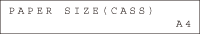
8. Press
 or
or  to select the type of the paper loaded into the machine, then press [OK].
to select the type of the paper loaded into the machine, then press [OK].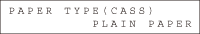
9. Resume the report/list job.
 For Print Job
For Print Job1. Press
 [Job Cancel/Status Monitor] repeatedly to select <JOB CANCEL>, then press [OK].
[Job Cancel/Status Monitor] repeatedly to select <JOB CANCEL>, then press [OK].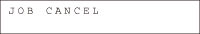
2. Press
 or
or  to select <PRINT>, then press [OK].
to select <PRINT>, then press [OK].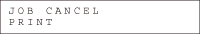
3. Press
 or
or  to select the job to cancel, then press [OK].
to select the job to cancel, then press [OK].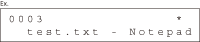
NOTE
The displayed job varies depending on the job that you select.
4. Press
 to select <YES>.
to select <YES>.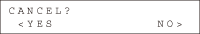
5. Press
 [Stop/Reset] to return to the standby mode.
[Stop/Reset] to return to the standby mode.6. Select [Output Size] on the printer driver to match the setting in the machine, then resume the print job.








