Solution
You can shoot continuously at a maximum speed of approximately 0.8 images/second while the <shutter button> is pressed fully and held. (When shooting continuously in [Low Light] (

)mode, the maximum speed is approximately 2.6 images/second)
CAUTION
- The following explanations are provided based on the assumption that the [Shooting Mode] is set to [Program AE] (
 ).
).
- For continuous shooting, the focus and exposure are locked when the <shutter button> is pressed halfway.
- For a certain interval, images may not be recorded, and the shooting speed for may slow down depending on the shooting conditions and the camera settings.
- As the number of images increases, the shooting speed may slow down.
- If the flash fires, the shooting speed may slow down.
- In the following shooting modes, you cannot set the [Continuous Shooting] (
 ).
).
- [AUTO] (

), [Easy] (

), [Face Self-Timer] (

), [Movie] (

)
1. Press the <Power> button on the camera.
2. Press the <FUNC./SET> (

) button.
3. The following screen appears on the LCD monitor.
Operate the <directional buttons> up or down to select

the [Single Shot] (

).
Operate the <directional buttons> left or right to select

the [Continuous Shooting] (

).
Press the <FUNC./SET> (

) button.
4. The following screen appears on the LCD monitor.
If the [Continuous Shooting] (

) icon is displayed on the upper-left part of the screen, the setting is completed.
As long as you hold the <shutter button> down, the camera will shoot successive images.
NOTE
- Continuous shooting speed increases in [Low Light] (
 ). (Approx. 2.6 images/sec.)
). (Approx. 2.6 images/sec.)
- To set the shooting mode to [Low Light] (

), follow the instructions below.
1. Set the <Mode Dial> to [SCN] (

).
2. Press the <FUNC./SET> (

) button.
3. <Operate the <directional buttons> up and down to select a [Shooting mode]. ([Face Self-Timer] (

) appears if settings have not been changed before.)
4. Operate the <directional buttons> left and right to select [Low Light] (

).
5. Press the <FUNC./SET> (

) button.
 )mode, the maximum speed is approximately 2.6 images/second)
)mode, the maximum speed is approximately 2.6 images/second) ).
). ).
). ), [Easy] (
), [Easy] ( ), [Face Self-Timer] (
), [Face Self-Timer] ( ), [Movie] (
), [Movie] ( )
)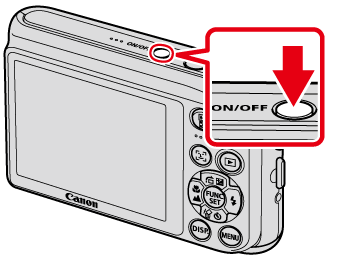
 ) button.
) button.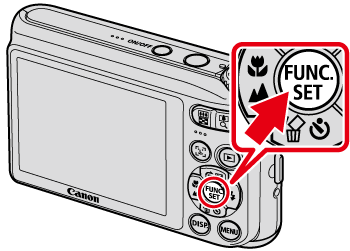
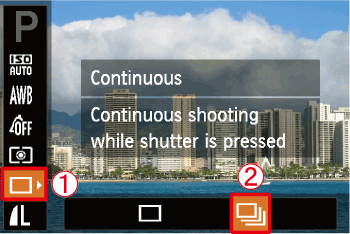
 the [Single Shot] (
the [Single Shot] ( ).
). the [Continuous Shooting] (
the [Continuous Shooting] ( ).
). ) button.
) button.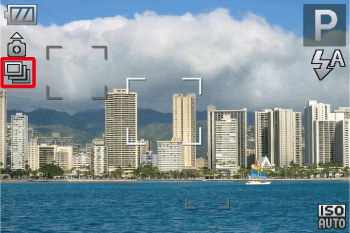
 ) icon is displayed on the upper-left part of the screen, the setting is completed.
) icon is displayed on the upper-left part of the screen, the setting is completed. ). (Approx. 2.6 images/sec.)
). (Approx. 2.6 images/sec.) ), follow the instructions below.
), follow the instructions below. ).
). ) button.
) button.  ) appears if settings have not been changed before.)
) appears if settings have not been changed before.) ).
). ) button.
) button.