Solution
You may need more accurate focusing for portrait photography, macro shooting for subjects that are right nearby, and zoom shooting for subjects that are far away.
With the model you are using, you can check the focus of images taken and display them magnified on the camera monitor.
CAUTION
- In the <Movie> (
 ) mode, it is not possible to check the focus (by using the focus check function).
) mode, it is not possible to check the focus (by using the focus check function).
1. Set

the <Mode Switch> to a setting other than <Movie> (

), and press

the <Power> button.
2. Touch [FUNC.] (

).
3. Touch [MENU] (

).
4. The following screen appears on the LCD monitor.
Touch

[Shooting] (

).
Touch

(


) to set

[Review] to [Hold].
Touch

(


) to set

[Review Info] to [Focus Check].
After the setting is made, touch

(

).
This completes the settings for checking focus.
5. Shoot images of a subject with the camera.
6. The following window appears.

The area shown in the orange frame is shown magnified in the bottom right part of the screen

.
The position where the image was in focus when it was taken appears in the upper left part of the screen.
7. If you turn the <Zoom Lever> toward <Telephoto> (

), the following image appears.
You can change

the display magnification using the <Zoom Lever>.
You can move

the orange frame if you drag across the image on the lower right.
For portrait photography, we recommend checking focus on the subject's eye or nose, whichever is nearer the camera, or another part that is sharply defined.
8. If more than one white frame appears, the display at the bottom right switches each time you touch (

).
Turn the <Zoom Lever> toward <Telephoto> (

) once, and if

(

) appears on the monitor, touch (

) to switch the display.
If white frames do not appear or only one white frame appears during shooting, the

(

) mark appears in light gray, and it is not possible to switch among different frames.
Press the <Shutter Button> halfway to return to shooting mode.
When shooting next time, the screen to check the focus appears, as shown above.
If you want to cancel [Focus Check], set [Review Info] to [Off] by referring to procedure 4.
 ) mode, it is not possible to check the focus (by using the focus check function).
) mode, it is not possible to check the focus (by using the focus check function). the <Mode Switch> to a setting other than <Movie> (
the <Mode Switch> to a setting other than <Movie> ( ), and press
), and press  the <Power> button.
the <Power> button.
 ).
).
 ).
).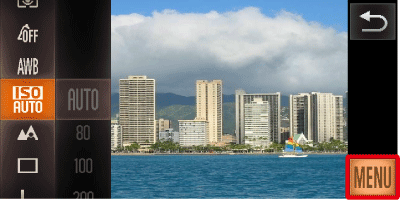
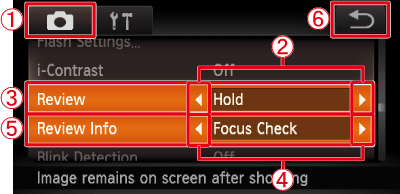
 [Shooting] (
[Shooting] ( ).
). (
(
 ) to set
) to set  [Review] to [Hold].
[Review] to [Hold]. (
(
 ) to set
) to set  [Review Info] to [Focus Check].
[Review Info] to [Focus Check]. (
( ).
).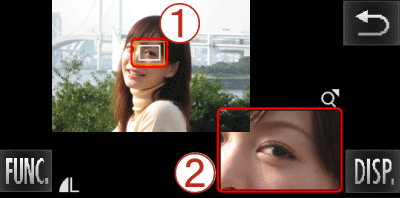
 The area shown in the orange frame is shown magnified in the bottom right part of the screen
The area shown in the orange frame is shown magnified in the bottom right part of the screen  .
. ), the following image appears.
), the following image appears.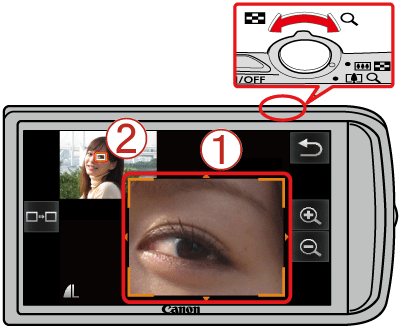
 the display magnification using the <Zoom Lever>.
the display magnification using the <Zoom Lever>. the orange frame if you drag across the image on the lower right.
the orange frame if you drag across the image on the lower right. ).
).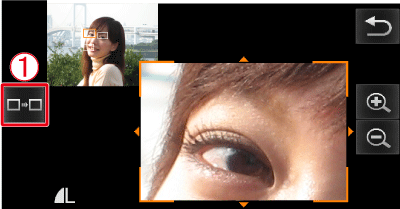
 ) once, and if
) once, and if  (
( ) appears on the monitor, touch (
) appears on the monitor, touch ( ) to switch the display.
) to switch the display. (
( ) mark appears in light gray, and it is not possible to switch among different frames.
) mark appears in light gray, and it is not possible to switch among different frames.