Solution
If you cannot shoot the subject up close with the optical zoom, please consider the following.
You can use the digital zoom to zoom up to a maximum of approximately 140x and capture subjects that are too far away for the optical zoom to enlarge.
- Set the [Digital Zoom] to [Standard]
Press the <MENU> button (

), and from the [Shooting] tab (

) set the [Digital Zoom] to [Standard].
CAUTION
- The [Digital Zoom] cannot be used in the following modes.
- [Low Light] (

), [Color Accent] (

), [Color Swap] (

), [Fish-eye Effect] (

), [Miniature Effect] (

), [Stitch Assist] (

), [Miniature Effect (Movie)] (

), [Color Accent (Movie)] (

), [Color Swap (Movie)] (

)
NOTE
- The focal length when using the optical zoom and digital zoom together is 24 – 3360 mm, and 24 – 840 mm when using the optical zoom alone (all focal lengths are 35mm film equivalent).
If shooting with the digital zoom, the images taken may appear coarse.
To shoot without the image quality deteriorating, shoot with the [Zoom Bar] within the yellow range (the safety zoom).
NOTE
- The range of the safety zoom changes according to the pixel count that is set.
Using the digital tele-converter
With the [Digital Tele-Converter] setting, the focal length of the lens can be increased by a factor equivalent to 1.7x or 2.1x. This makes it possible to increase the magnification without compromising the brightness of the lens even more than increasing the magnification to the same rate in ordinary zoom operations (including digital zoom), enabling you to shoot with a faster shutter speed, thereby minimizing camera shake and subject blurring.
- Set the [Digital Zoom] to either [1.7x] or [2.1x]
Press the <MENU> button (

), and from the [Shooting] tab (

) set the [Digital Zoom] to either [1.7x] or [2.1x].
CAUTION
- Using this function at a recording pixel setting of [Large] (
 ), [Medium 1] (
), [Medium 1] ( ), or [Widescreen] (
), or [Widescreen] ( ) will cause image deterioration (the zoom factor will appear in blue).
) will cause image deterioration (the zoom factor will appear in blue).
- The digital tele-converter cannot be used together with the digital zoom.
- In the following modes, the [1.7x] or [2.1x] settings cannot be made.
- [Low Light] (

), [Color Accent] (

), [Color Swap] (

), [Fish-eye Effect] (

), [Miniature Effect] (

), [Stitch Assist] (

), [Movie] (

)
NOTE
- The respective focal lengths when using [1.7x] and [2.1x] are 40.8 – 1428 mm and 50.4 – 1764 mm (35mm film equivalent).
Reacquiring Zoomed In Subjects (Frame Assist)
If you lose track of your subject while zoomed in, zooming out will make it easier to find.
To use the Frame Assist function, press and hold the <Zoom Framing Assist> button (

).
If you release the button, the zoom will revert to its previous magnification.
- Change the range displayed while pressing the <Zoom Framing Assist> button (
 ).
).
Press the <MENU> button (

), and from the [Shooting] tab (

) select from among [Small], [Medium], or [Large] for the [

Display Area].
NOTE
- While the camera is zoomed out, shooting information will not appear on the screen.
- The Frame Assist function cannot be used in the following modes.
- [Miniature Effect (Movie)] (

) when shooting movies, [Stitch Assist] (

)
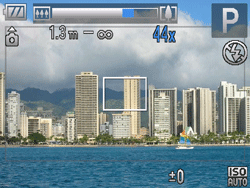
 ), and from the [Shooting] tab (
), and from the [Shooting] tab ( ) set the [Digital Zoom] to [Standard].
) set the [Digital Zoom] to [Standard].
 ), [Color Accent] (
), [Color Accent] ( ), [Color Swap] (
), [Color Swap] ( ), [Fish-eye Effect] (
), [Fish-eye Effect] ( ), [Miniature Effect] (
), [Miniature Effect] ( ), [Stitch Assist] (
), [Stitch Assist] ( ), [Miniature Effect (Movie)] (
), [Miniature Effect (Movie)] ( ), [Color Accent (Movie)] (
), [Color Accent (Movie)] ( ), [Color Swap (Movie)] (
), [Color Swap (Movie)] ( )
)

 ), and from the [Shooting] tab (
), and from the [Shooting] tab ( ) set the [Digital Zoom] to either [1.7x] or [2.1x].
) set the [Digital Zoom] to either [1.7x] or [2.1x].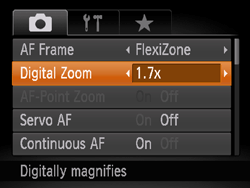
 ), [Medium 1] (
), [Medium 1] ( ), or [Widescreen] (
), or [Widescreen] ( ) will cause image deterioration (the zoom factor will appear in blue).
) will cause image deterioration (the zoom factor will appear in blue). ), [Color Accent] (
), [Color Accent] ( ), [Color Swap] (
), [Color Swap] ( ), [Fish-eye Effect] (
), [Fish-eye Effect] ( ), [Miniature Effect] (
), [Miniature Effect] ( ), [Stitch Assist] (
), [Stitch Assist] ( ), [Movie] (
), [Movie] ( )
)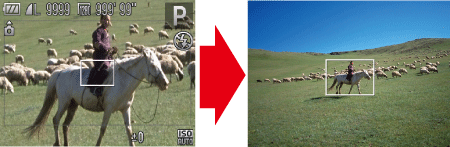
 ).
).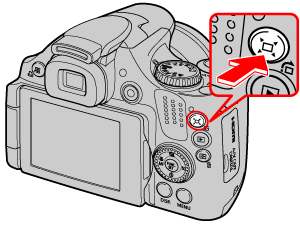
 ).
). ), and from the [Shooting] tab (
), and from the [Shooting] tab ( ) select from among [Small], [Medium], or [Large] for the [
) select from among [Small], [Medium], or [Large] for the [  Display Area].
Display Area]. ) when shooting movies, [Stitch Assist] (
) when shooting movies, [Stitch Assist] ( )
)