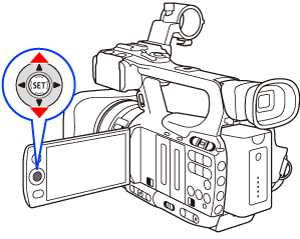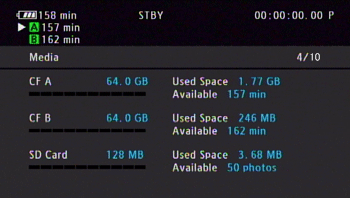XF105/XF100 Image quality (Recording mode) and recording time
Solution
Maximum video recording times are as follows.
| Memory (CF Card) | Bit Rate | ||
| 50Mbps (CBR) | 35Mbps (VBR) | 25Mbps (CBR) | |
| 2GB | 5 min. | 5 min. | 10 min. |
| 4GB | 10 min. | 10 min. | 20 min. |
| 8GB | 20 min. | 25 min. | 40 min. |
| 16GB | 40 min. | 55 min. | 80 min. |
| 32GB | 80 min. | 110 min. | 155 min. |
| 64GB | 160 min. | 225 min. | 310 min. |
Approximate figures based on continuous recording.
When the camcorder is in <CAMERA> mode, the screen indicates which CF card slot is in use and the available recording time (in minutes*) that remains on each CF card.
* The approximate available recording time is based on the current bit rate.

On the [Media] status screen, you can check the available recording time, total space and used space of each recording media, and the available number of photos.
After having assigned the [Status] function (which displays the status screens) to an assignable button, display the [Media] status screen by following the procedures below.
1. Press the button that has the [Status] function (which displays the status screens) assigned to it.
2. Push the joystick up/down to scroll through the [Media] status screens.