Solution
How to set High-Speed Continuous Shooting (High-speed Burst)
You can shoot continuously at a maximum speed of approximately 8.1 images/second while the <shutter button> is pressed fully and held.
NOTE
1. Press the <Power> button and Set the <Mode Dial> to (

).
2. Press the <FUNC./SET> (

) button.
3. The following screen appears on the LCD monitor.
Operate the <directional buttons> up or down to select [Rec. Mode] (If no changes have been made so far, [Smart Shutter] (

) will be displayed).
Press the <FUNC./SET> (

) button.
4. The following screen appears on the LCD monitor.
Operate the <directional buttons> up or down to select [High-speed Burst] (

).
Press the <FUNC./SET> (

) button.
5. The following screen appears on the LCD monitor.
If the [High-speed Burst] (

) icon is displayed on the upper-right part of the screen, the setting is completed.
As long as you hold the <shutter button> down, the camera will shoot successive images.
Viewing Each Image in a Group (Group playback)
When playing back images, images taken in [High-speed Burst](

) mode are displayed in a group with only the first image displayed, however, grouped images can also be viewed individually.
IMPORTANT
If you erase a grouped image, all the images in the group will also be erased. Be sure to exercise adequate caution.
REFERENCE
- To view images taken in [High-speed Burst] (
 ) mode as a group, press <MENU> (
) mode as a group, press <MENU> ( ), and then select [On] for [Group Images] in the [Playback Menu] (
), and then select [On] for [Group Images] in the [Playback Menu] ( ) tab. (By default, [On] is selected.)
) tab. (By default, [On] is selected.)
1. Press the <Playback> (

) button.
2. The last captured image will appear.
Operate the <directional buttons> left or right to choose an image that displays (

).
3. The following screen appears.
Press the <FUNC./SET> (

) button.
4. The following screen appears.
Operate the <directional buttons> up or dawn to choose (

), then Press the <FUNC./SET> (

) button again.
5. The following screen appears.
If you Operate the <directional buttons> left or right, only the images in the group will be displayed.
After pressing the <FUNC./SET> (

) button, Operate the <directional buttons> up or dawn to choose (

), then press the <FUNC./SET> (

) button again to cancel group playback.
 ).
).  ).
).  ) mode are as follows:
) mode are as follows:  ), [Date Stamp], [Self-Timer] (
), [Date Stamp], [Self-Timer] (

 )
) ).
).
 ) button.
) button.
 ) will be displayed).
) will be displayed). ) button.
) button.
 ).
). ) button.
) button.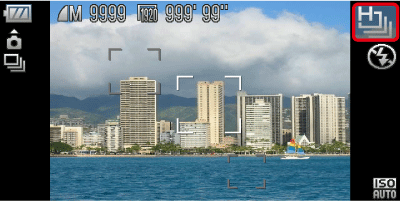
 ) icon is displayed on the upper-right part of the screen, the setting is completed.
) icon is displayed on the upper-right part of the screen, the setting is completed. ) mode are displayed in a group with only the first image displayed, however, grouped images can also be viewed individually.
) mode are displayed in a group with only the first image displayed, however, grouped images can also be viewed individually. ) mode as a group, press <MENU> (
) mode as a group, press <MENU> ( ), and then select [On] for [Group Images] in the [Playback Menu] (
), and then select [On] for [Group Images] in the [Playback Menu] ( ) tab. (By default, [On] is selected.)
) tab. (By default, [On] is selected.) 
 ) button.
) button.
 ).
). 
 ) button.
) button.
 ), then Press the <FUNC./SET> (
), then Press the <FUNC./SET> ( ) button again.
) button again.
 ) button, Operate the <directional buttons> up or dawn to choose (
) button, Operate the <directional buttons> up or dawn to choose ( ), then press the <FUNC./SET> (
), then press the <FUNC./SET> ( ) button again to cancel group playback.
) button again to cancel group playback.