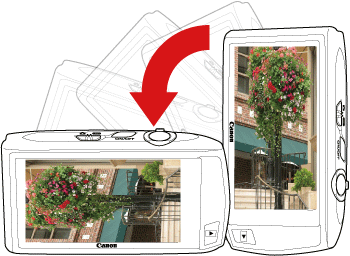How do I turn off the Auto Rotate function during playback?
Solution
When playing back an image captured in the vertical orientation, your camera will automatically rotate the image to display it in the vertical orientation by default.

The Auto-Rotate function can be turned off.
IMPORTANT
- The position and shape of the operation buttons, screens displayed, and setting items may differ according to the model you use.
NOTE
- Images cannot be rotated if you have set [Auto Rotate] to [Off]. Rotated images will also appear in their original orientation.
- In Smart Shuffle, even if [Auto Rotate] is set to [Off], images taken vertically will be displayed vertically, while rotated images will appear in their rotated orientation.
1. Press the <Playback> button on the camera.
2. Touch [FUNC.] ( ) on the lower-left hand side of the screen.
) on the lower-left hand side of the screen.
 ) on the lower-left hand side of the screen.
) on the lower-left hand side of the screen.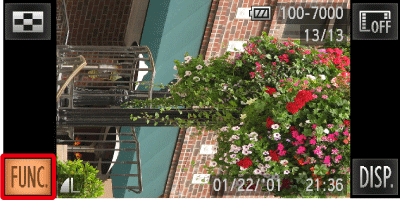
3. Touch [MENU] ( ).
).
 ).
).
4. The following screen appears.

 Touch the [Playback] (
Touch the [Playback] ( ) tab.
) tab. Drag up or down the screen to choose [Auto Rotate].
Drag up or down the screen to choose [Auto Rotate]. Touch (
Touch ( or
or  ) to choose [Off].
) to choose [Off]. Touch (
Touch ( ).
).5. After performing the above operation, images captured in the vertical orientation will not be automatically rotated and are played back on the camera in the original orientation.