Setting ISO speed (PowerShot ELPH 310 HS / IXUS 230 HS)
Solution
Raise the [ISO speed] to use a fast shutter speed when you wish to reduce the effects of camera shake or avoid blurry subjects, or to turn the flash off when shooting in a dark area.
IMPORTANT
- Lowering the [ISO speed] results in sharper images, but there may be an increased chance of image blurring in certain shooting conditions.
- Raising the [ISO speed] results in a faster shutter speed, reducing image blurring and letting the flash reach greater distances to the subject. The images, however, will appear coarse.
- The following explanations are provided based on the assumption that the [Shooting Mode] is set to [Program] (
 ).
). - To set the [ISO Speed], it is necessary to set the [Shooting Mode] to one of the following modes.
- [Movie Digest] ( ), [Program] (
), [Program] ( )
)
 ), [Program] (
), [Program] ( )
)1. Press the <Power> button on the camera.
2. Press the <FUNC./SET> ( ) button.
) button.
 ) button.
) button.3. The following screen appears on the LCD monitor.

 Operate the <directional buttons> up or down to select an [ISO AUTO] (
Operate the <directional buttons> up or down to select an [ISO AUTO] ( ).
). Press the <FUNC./SET> (
Press the <FUNC./SET> ( ) button or the right <directional button> to display the list of [ISO Speed].
) button or the right <directional button> to display the list of [ISO Speed].4. Select the [ISO Speed].
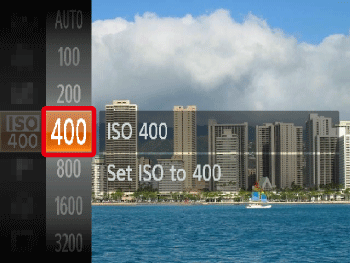
Operate the <directional buttons> up or down to select an [ISO Speed]* of your choice.
After the selection is made, press the <FUNC./SET> button ( ).
).
 ).
).* The appropriate [ISO Speed] differs depending on shooting locations. If the camera shake warning icon ( ) appears when you press the <Shutter Button> halfway, it is recommended to gradually raise the ISO speed in increments such as [ISO 100], [ISO 200], etc., and then set the [ISO Speed] when the camera shake warning icon (
) appears when you press the <Shutter Button> halfway, it is recommended to gradually raise the ISO speed in increments such as [ISO 100], [ISO 200], etc., and then set the [ISO Speed] when the camera shake warning icon ( ) disappears.
) disappears.
 ) appears when you press the <Shutter Button> halfway, it is recommended to gradually raise the ISO speed in increments such as [ISO 100], [ISO 200], etc., and then set the [ISO Speed] when the camera shake warning icon (
) appears when you press the <Shutter Button> halfway, it is recommended to gradually raise the ISO speed in increments such as [ISO 100], [ISO 200], etc., and then set the [ISO Speed] when the camera shake warning icon ( ) disappears.
) disappears.| Guidelines when changing the ISO speed | |
|---|---|
 | Automatically adjusts the ISO speed to the Shooting mode and shooting conditions. |
  | Fine weather conditions, outdoor shooting. |
  | Cloudy, twilight |
  | Nightscapes, dark interiors |
5. If the following icon is shown, the setting is complete (if setting [ISO Speed] to 400).
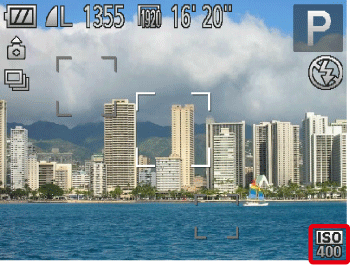
NOTE
When the camera is set to [ISO AUTO] ( ), you can press the shutter button halfway to display the automatically set ISO speed.
), you can press the shutter button halfway to display the automatically set ISO speed.
 ), you can press the shutter button halfway to display the automatically set ISO speed.
), you can press the shutter button halfway to display the automatically set ISO speed.REFERENCE
- With [Low Light] (
 ) you can set an even faster speed.
) you can set an even faster speed. - In [Low Light] mode, depending on the scene, the [ISO speed] is set higher and the shutter speed is set faster than in [AUTO] (
 ) mode so that you can shoot in dark places with reduced camera shake and subject blur. This mode is recommended for shooting in candlelit or similarly lit scenes.
) mode so that you can shoot in dark places with reduced camera shake and subject blur. This mode is recommended for shooting in candlelit or similarly lit scenes. - When [Low Light] mode is set, recording pixels are fixed to (
 ) size.
) size.








