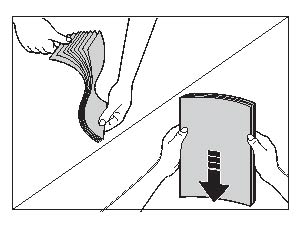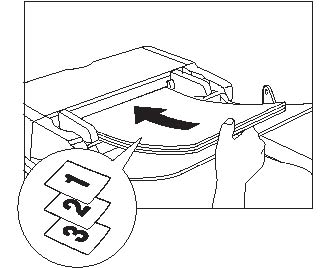Solution
1. Make sure there is no document on the platen glass.
2. Fan the edges that will feed into the machine first, then tap the edges of multiple page documents on a flat surface to even the stack.
3. Slide the slide guides to the width of the document.
4. Load the documents face up in the ADF.
NOTE
a. For multiple page documents, the pages are fed one by one from the top of tstack (from the first page).
b. Wait until all pages of your document have been scanned before starting a new job.
c. 30 sheets or paper stack within 5/16 in. (8 mm) thickness including curled sheets, or 50 sheets (21 lb (80 g/m2)) or paper stack within 5/16 in. (8 mm) thickness including curled sheets (temperature: 59°F to 81°F (15°C to 27°C), humidity: 20% to 80%) (reference) documents can be loaded in the ADF. If the documents exceed the capacity of the ADF, paper jams may occur.