30-Jan-2012
8201362700
 >(Playback) button. The last captured image or last image viewed will appear.
>(Playback) button. The last captured image or last image viewed will appear.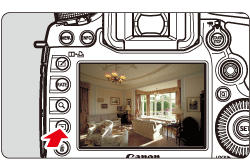
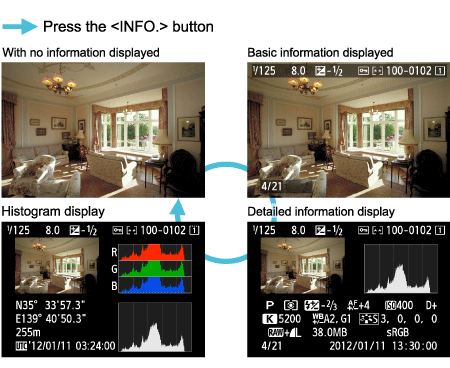
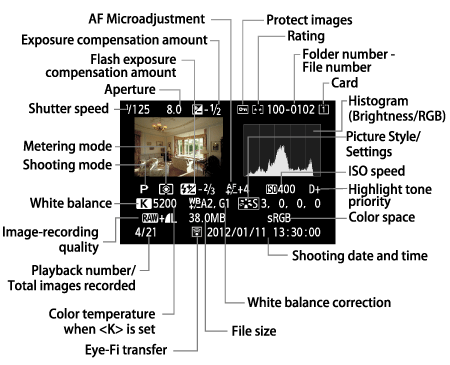
 ] will be displayed.
] will be displayed. ] will be displayed for multiple-exposure photos.
] will be displayed for multiple-exposure photos. ] will be displayed.
] will be displayed. ] will be displayed.
] will be displayed. : Highlight alert] menu is set to [Enable], overexposed highlight areas will blink. To obtain more image detail in the overexposed areas, set the exposure compensation to a negative amount and shoot again.
: Highlight alert] menu is set to [Enable], overexposed highlight areas will blink. To obtain more image detail in the overexposed areas, set the exposure compensation to a negative amount and shoot again. : AF point disp.] menu is set to [Enable], the AF point that achieved focus will be displayed in red. If automatic AF point selection was used, multiple AF points may be displayed in red.
: AF point disp.] menu is set to [Enable], the AF point that achieved focus will be displayed in red. If automatic AF point selection was used, multiple AF points may be displayed in red.