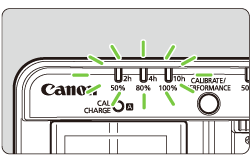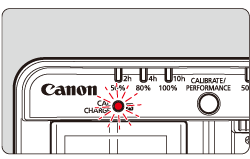Solution
To recharge the battery supplied with your camera, follow the instructions below.
How to charge the battery
1. Connect the power plug to a power outlet, and connect the power cord to the charger. When no battery is attached, all the indicator lamps will be off.
2. As shown in the following illustration, detach the charger’s protective cover (provided) and the battery’s protective cover (provided).
3. Slide the battery into the charger's slot as shown by the arrow, and make sure it is securely attached. You can attach the battery to slot A or B.
4. The battery will start recharging and the green status lamp will blink. When the battery is fully charged, all three Charge level indicators will light up (50%/80%/100%).
NOTE
- It takes approx. 130 min. for LP-E4N and approx. 120 min. for LP-E4 to fully recharge a completely exhausted battery at 23°C/73°F.
- The time required to recharge the battery will vary greatly depending on the ambient temperature and the battery's remaining capacity.
CAUTION
- The LC-E4N charger cannot charge any battery other than the Battery Pack LP-E4N/LP-E4.
- Depending on the battery's condition, charge may not reach 100%.
Calibration is performed to accurately display the amount of charge remaining in the camera's battery, so that you can check how much charge remains.
If the <CAL/CHARGE> lamp blinks red as shown in the image below, performing calibration is recommended.
Calibration is not a required operation. If you just want to recharge the battery, you can let the battery start recharging automatically after approx. 10 sec. If you want to perform calibration, press the <CALIBRATE> button while the <CAL/CHARGE> lamp is blinking in red. The Charge level indicator will blink in red and calibration (power discharge) will start.
REFERENCE
- After calibration is complete, the battery will start recharging automatically. Note that the less depleted the battery is the longer calibration will take. The <2h>, <4h>, and <10h> figures on the side of the Charge level indicator indicate the approximate time it will take to complete calibration (power discharge). If the <10h> indicator blinks in red, it will take approx. 10 hours.
- After calibration is complete and the battery is totally drained, it will take a further 2 hours to recharge the battery fully. If you want to stop calibration before it is completed and start recharging the battery, remove the battery from the charger and attach it again.
CAUTION
Use of genuine Canon accessories is recommended.
This product is designed to achieve excellent performance when used with genuine Canon accessories. Canon shall not be liable for any damage to this product and/or accidents such as fire, etc., caused by the malfunction of non-genuine Canon accessories (e.g., a leakage and/or explosion of a battery pack). Please note that this warranty does not apply to repairs arising out of the malfunction of non-genuine Canon accessories, although you may request such repairs on a chargeable basis.