Turning off the notification sounds when the camcorder is turned on
Solution
A beep will accompany some operations like turning on the camcorder, the self-timer countdown, etc.
To turn off these sounds, follow the steps below to set [Notification Sounds] to [Off].
IMPORTANT
- The screens and settings that appear may differ depending on the model you are using.
1. Press <HOME>.
2. Touch [Other Settings].

3. Touch [  tab.
tab.
 tab.
tab.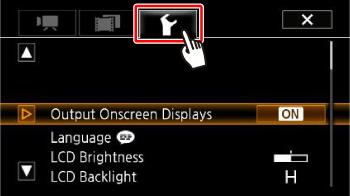
4.  Drag your finger up or down to bring [Notification Sounds] into the orange selection bar, and then
Drag your finger up or down to bring [Notification Sounds] into the orange selection bar, and then  touch the button.
touch the button.
 Drag your finger up or down to bring [Notification Sounds] into the orange selection bar, and then
Drag your finger up or down to bring [Notification Sounds] into the orange selection bar, and then  touch the button.
touch the button.
5. Touch the volume you want to set.
In this example, you would touch [Off].

6. Touch [  ] to close the menu.
] to close the menu.
 ] to close the menu.
] to close the menu.







