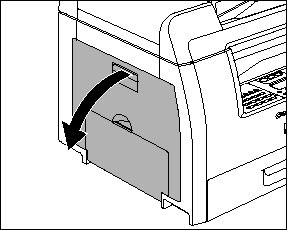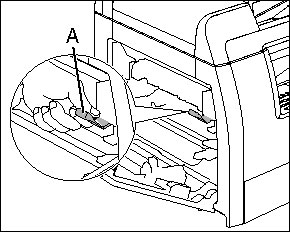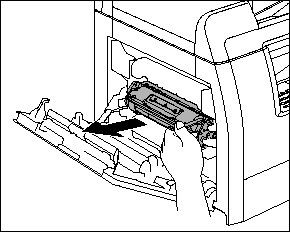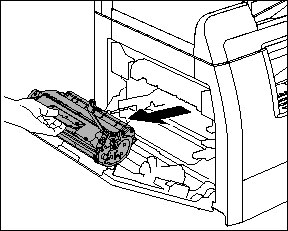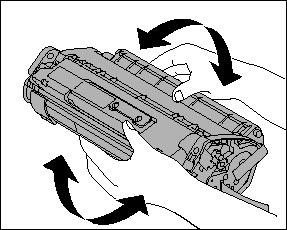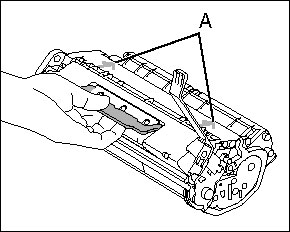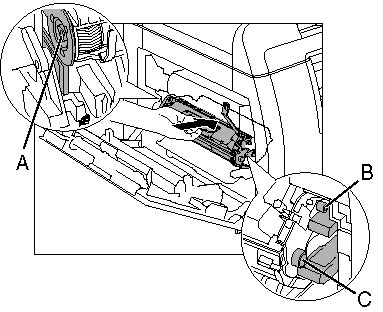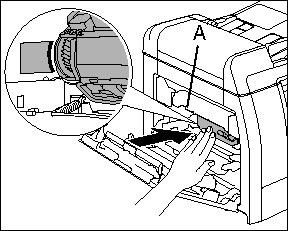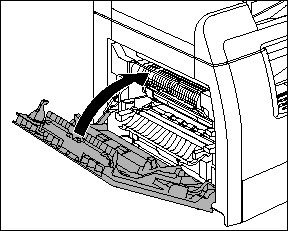Solution
2. Grasp the blue plastic pull tab (A) on the toner cartridge.
(A): The blue plastic pull tab
3. Pull the blue plastic pull tab until you can easily hold the handle of the toner cartridge.
4. Remove the toner cartridge.
CAUTION
a. Always hold the toner cartridge by its handle.
b. Do not open the drum protective shutter on the toner cartridge. Print quality may deteriorate if the drum surface is exposed to light or is damaged.
5. Gently rock the toner cartridge 5 or 6 times to distribute toner evenly.
6. Hold the toner cartridge by its handle.
The arrows (A) on the toner cartridge should be pointing toward the machine.
(A): The arrows
7. Insert the toner cartridge into the machine as far as it will go.
The left edge (A) and the right side protrusions (B, C) of the toner cartridge should be aligned with the guides inside the machine.
(A): The left edge
(B): The right side protrusion
(C): The right side protrusion
8. Push the toner cartridge to make sure it is properly set in the machine.
(A): The fixing assembly
CAUTION
Do not touch the fixing assembly (A) as it becomes very hot during use.
9. Close the left cover.
CAUTION
a. Be careful not to get your fingers caught.
b. If you cannot close the left cover, do not force it to close. Open the cover and make sure the toner cartridge is properly set in the machine.