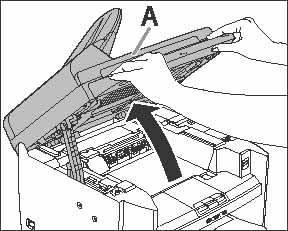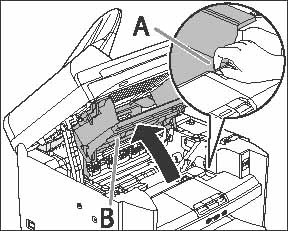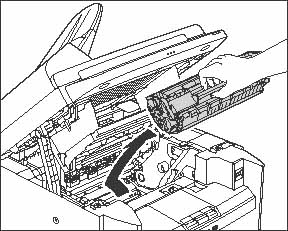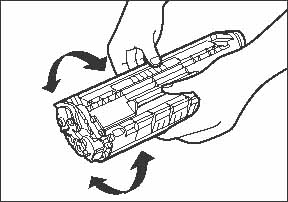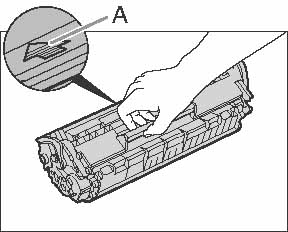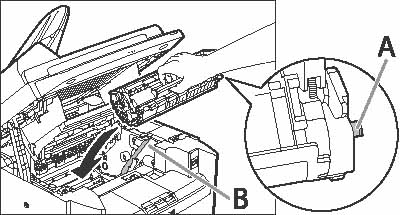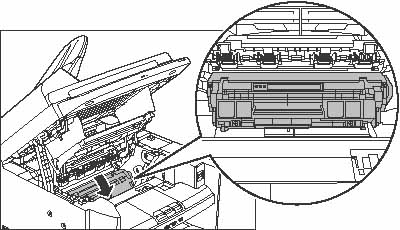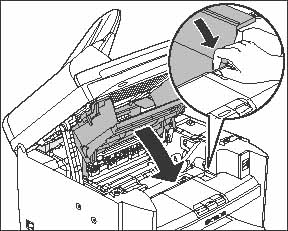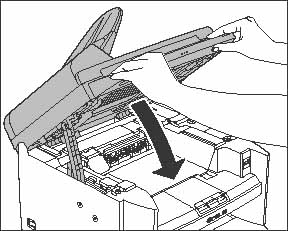Solution
When the LCD displays [TONER LOW/PREPARE NEW TONER], the machine will not print and stores all documents in memory if it receives data. In this case, redistribute toner in the toner cartridge. If the message persists, replace the toner cartridge.
1. Lift the scanning platform (A) until it is locked. (You will hear an audible [click].)
(A): Scanning platform
2. Open the toner cover (B), using the tab (A) which covers over on dent.
(A): Tab
(B): Toner cover
3. Remove the toner cartridge.
4. Gently rock the toner cartridge five or six times to distribute toner evenly.
5. Hold the toner cartridge by its handle.
The arrow (A) on the toner cartridge should be facing away from you and pointing down.
(A): Arrow
CAUTION
Do not open the drum protective shutter on the toner cartridge. Print quality may deteriorate if the drum surface is exposed to light or is damaged.
NOTE
Always hold the toner cartridge by its handle.
6. Insert the cartridge so that the protrusion (A) on the right side of the toner cartridge fits into the guide (B) located on the right side of the machine and slide it down parallel to the guide.
(A): Protrusion
(B): Guide
7. Push the toner cartridge to make sure it is properly set in the machine.
8. Close the toner cover using the tab.
9. Lower the scanning platform.
CAUTION
Be careful not to get your fingers caught.