Solution
Raise the [ISO speed] to use a fast shutter speed when you wish to reduce the effects of camera shake or avoid blurry subjects, or to turn the flash off when shooting in a dark area.
Also, with [ISO AUTO] (

) selected, you can set the maximum ISO speed, or select the rate of change.
IMPORTANT
- The following explanations are provided based on the assumption that the [Shooting Mode] is set to [Program] (
 ) .
) .
- To set the [ISO Speed], it is necessary to set the [Shooting Mode] to one of the following modes.
- [Custom] (

), [Manual] (

), [Aperture Priority] (

), [Shutter Speed Priority] (

), [Program] (

), [Movie Digest] (

)
1. Press the <Power> button on the camera.
2. Press the <

> button.
3. The following screen appears on the LCD monitor.
Operate the <Directional buttons> left or right to select an [ISO Speed]* of your choice.
After the selection is made, press the <FUNC./SET> (

) button.
* Select the appropriate [ISO Speed] for the shooting environment.
If the camera shake warning icon (

) appears when you press the <Shutter Button> halfway, it is recommended to gradually raise the ISO speed in increments such as [ISO 100], [ISO 125], etc., and then set the [ISO Speed] when the camera shake warning icon (

) disappears.
| Guidelines for changing the ISO speed |
|---|
 | Automatically adjusts the ISO speed to the Shooting mode and shooting conditions. |
    | Fine weather conditions, outdoor shooting. |
      | Cloudy, twilight |
            | Nightscapes, dark interiors |
4. If the following icon is shown, the setting is complete (if setting [ISO Speed] to 400).
NOTE
- To view the automatically set ISO speed when the camera is set to (
 ), press the shutter button halfway.
), press the shutter button halfway.
- Although choosing a lower ISO speed may reduce image graininess, there may be a greater risk of subject blurriness in some shooting conditions.
- Choosing a higher ISO speed will increase shutter speed, which may reduce subject blurriness and increase the flash range. However, shots may look grainy.
- Press the [
 ] button while in the setting screen to set (
] button while in the setting screen to set ( ).
).
Changing the maximum ISO speed and the rate of change in the ISO Auto
IMPORTANT
- The following explanations are provided based on the assumption that the [ISO Auto Settings] is set to [Program] (
 ) .
) .
- To set the [ISO Speed], it is necessary to set the [Shooting Mode] to one of the following modes.
- [Custom] (

), [Aperture Priority] (

), [Shutter Speed Priority] (

)*, [Program] (

), [Movie Digest] (

)
* For the [Shutter Speed Priority] (

), only [Max ISO Speed] is available.
- Follow the steps below to set the maximum ISO speed with [ISO AUTO] (
 ) selected.
) selected.
1. Press the <MENU> (

) button.
2. The following screen appears on the LCD monitor.

Operate the <Directional buttons> left or right to select the [Shooting] (

) menu.

the <Directional buttons> up or down to select the [ISO Auto Settings].
Press the <FUNC./SET> (

) button.
3. The following screen appears on the LCD monitor.
Select [Max ISO Speed], operate the <Directional buttons> left or right to select one of the speed settings.
NOTE
You can set the [Max ISO Speed] to the speed settings between [ISO400] (

) and [ISO1600] (

).
- Follow the steps below to set the rate of change with [ISO AUTO] (
 ) selected.
) selected.
Select [Rate of Change] under [ISO Auto Settings].
Operate the <Directional buttons> left or right to select one of the items.
NOTE
You can select one of the three types, [Fast], [Slow], and [Standard] for the [Rate of Change].
After you set the [Rate of Change], press the <MENU> (

) button.
 ) selected, you can set the maximum ISO speed, or select the rate of change.
) selected, you can set the maximum ISO speed, or select the rate of change. ) .
) . ), [Manual] (
), [Manual] ( ), [Aperture Priority] (
), [Aperture Priority] ( ), [Shutter Speed Priority] (
), [Shutter Speed Priority] ( ), [Program] (
), [Program] ( ), [Movie Digest] (
), [Movie Digest] ( )
) > button.
> button.
 ) button.
) button. ) appears when you press the <Shutter Button> halfway, it is recommended to gradually raise the ISO speed in increments such as [ISO 100], [ISO 125], etc., and then set the [ISO Speed] when the camera shake warning icon (
) appears when you press the <Shutter Button> halfway, it is recommended to gradually raise the ISO speed in increments such as [ISO 100], [ISO 125], etc., and then set the [ISO Speed] when the camera shake warning icon ( ) disappears.
) disappears.






















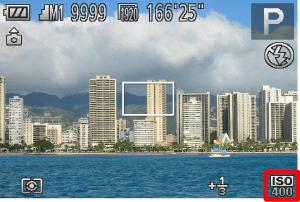
 ), press the shutter button halfway.
), press the shutter button halfway. ] button while in the setting screen to set (
] button while in the setting screen to set ( ).
). ) .
) . ), [Aperture Priority] (
), [Aperture Priority] ( ), [Shutter Speed Priority] (
), [Shutter Speed Priority] ( )*, [Program] (
)*, [Program] ( ), [Movie Digest] (
), [Movie Digest] ( )
) ), only [Max ISO Speed] is available.
), only [Max ISO Speed] is available. ) selected.
) selected.  ) button.
) button.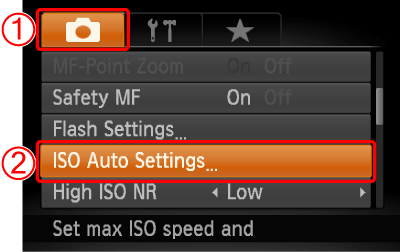
 Operate the <Directional buttons> left or right to select the [Shooting] (
Operate the <Directional buttons> left or right to select the [Shooting] ( ) menu.
) menu. the <Directional buttons> up or down to select the [ISO Auto Settings].
the <Directional buttons> up or down to select the [ISO Auto Settings]. ) button.
) button.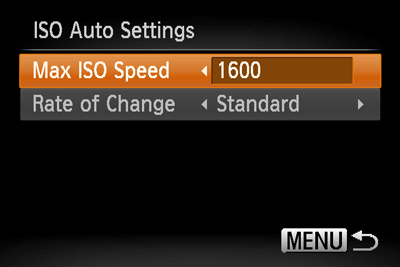
 ) and [ISO1600] (
) and [ISO1600] ( ).
). ) selected.
) selected. 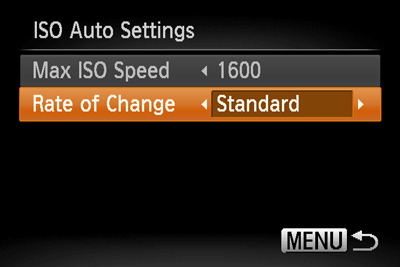
 ) button.
) button.