Techniques for shooting with the zoom (on the telephoto end) (PowerShot ELPH 110 HS / IXUS 125 HS)
13-Feb-2012
8201459900
Solution
If you cannot shoot the subject up close with the optical zoom, please consider the following.
When distant subjects are too far away to enlarge using the optical zoom, use digital zoom for up to about 20x enlargement.

- Set the [Digital Zoom] to [Standard]
Press the <MENU> button ( ), and from the [Shooting] tab (
), and from the [Shooting] tab ( ) set the [Digital Zoom] to [Standard].
) set the [Digital Zoom] to [Standard].
 ), and from the [Shooting] tab (
), and from the [Shooting] tab ( ) set the [Digital Zoom] to [Standard].
) set the [Digital Zoom] to [Standard].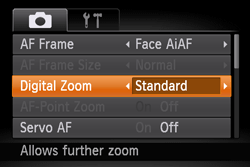
IMPORTANT
- At aspect ratios other than [4:3], digital zoom is not available ([Digital Zoom] is set to [Off]).
- Moving the zoom lever will display the zoom bar (which indicates the zoom position). The color of the zoom bar will change depending on the zoom range.
- White range: optical zoom range where the image will not appear grainy.
- Yellow range: digital zoom range where the image is not noticeably grainy (ZoomPlus).
- Blue range: digital zoom range where the image will appear grainy.
Because the blue range will not be available at some resolution settings, the maximum zoom factor can be achieved
- The [Digital Zoom] cannot be used in the following modes.
- [Movie Dijest] ( ), [Smooth Skin] (
), [Smooth Skin] ( ), [High-speed Burst HQ] (
), [High-speed Burst HQ] ( ), [Handheld NightScene] (
), [Handheld NightScene] ( ), [Stitch Assist] (
), [Stitch Assist] ( ), [Low light] (
), [Low light] ( ), [Soft Focus] (
), [Soft Focus] ( ), [Fish-eye Effect] (
), [Fish-eye Effect] ( ), [Miniature Effect] (
), [Miniature Effect] ( ), [Toy Camera Effect] (
), [Toy Camera Effect] ( ), [Monochrome] (
), [Monochrome] ( ), [Super Vivid] (
), [Super Vivid] ( ), [Poster Effect] (
), [Poster Effect] ( ), [Color Accent] (
), [Color Accent] ( ), [Color Swap] (
), [Color Swap] ( ), [Super Slow Motion Movie] (
), [Super Slow Motion Movie] ( )
)
 ), [Smooth Skin] (
), [Smooth Skin] ( ), [High-speed Burst HQ] (
), [High-speed Burst HQ] ( ), [Handheld NightScene] (
), [Handheld NightScene] ( ), [Stitch Assist] (
), [Stitch Assist] ( ), [Low light] (
), [Low light] ( ), [Soft Focus] (
), [Soft Focus] ( ), [Fish-eye Effect] (
), [Fish-eye Effect] ( ), [Miniature Effect] (
), [Miniature Effect] ( ), [Toy Camera Effect] (
), [Toy Camera Effect] ( ), [Monochrome] (
), [Monochrome] ( ), [Super Vivid] (
), [Super Vivid] ( ), [Poster Effect] (
), [Poster Effect] ( ), [Color Accent] (
), [Color Accent] ( ), [Color Swap] (
), [Color Swap] ( ), [Super Slow Motion Movie] (
), [Super Slow Motion Movie] ( )
)NOTE
- The focal lengths when using the optical zoom and digital zoom together are as follows (all focal lengths are 35mm film equivalent): 24 – 480 mm (24 – 120 mm when using the optical zoom alone)
Depending on how you have set the number of recording pixels and the magnification of the [Digital zoom], the [Zoom bar] may be displayed in yellow (ZoomPlus).
To shoot with the [Digital zoom] without causing the image quality to degrade, please shoot within the range of the ZoomPlus.

With the [Digital Tele-Converter] setting, the focal length of the lens can be increased by a factor equivalent to 1.6x or 2.0x. This makes it possible to increase the magnification without compromising the brightness of the lens even more than increasing the magnification to the same rate in ordinary zoom operations (including digital zoom), enabling you to shoot with a faster shutter speed, thereby minimizing camera shake and subject blurring.

- Set the [Digital Zoom] to either [1.6x] or [2.0x]
Press the <MENU> button ( ), and from the [Shooting] tab (
), and from the [Shooting] tab ( ) set the [Digital Zoom] to either [1.6x] or [2.0x].
) set the [Digital Zoom] to either [1.6x] or [2.0x].
 ), and from the [Shooting] tab (
), and from the [Shooting] tab ( ) set the [Digital Zoom] to either [1.6x] or [2.0x].
) set the [Digital Zoom] to either [1.6x] or [2.0x].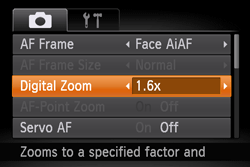
IMPORTANT
- The [Digital tele-converter] cannot be used with [digital zoom] and [AF-point zoom].
- The [Digital tele-converter] can only be used in an aspect ratio of [4:3].
- In cases where you have pressed the <Zoom lever> to maximum telephoto (
 ), the shutter speed may be the same as when zoomed in on the subject using digital zoom.
), the shutter speed may be the same as when zoomed in on the subject using digital zoom. - When the shooting mode is Program AE (
 ), either Digital Tele-converter 1.6x or Digital Tele-converter 2.0x can be set.
), either Digital Tele-converter 1.6x or Digital Tele-converter 2.0x can be set.
NOTE
- The respective focal lengths when using [1.6x] and [2.0x] are 38.4 – 192 mm and 48.0 – 240 mm (35mm film equivalent).