28-Feb-2012
8201461600
 ) or <Control Dial> (
) or <Control Dial> ( ) so that these will be easier to operate.
) so that these will be easier to operate.
 <Front Dial> (
<Front Dial> ( )
)  <Control Dial> (
<Control Dial> ( )
) ).
).  ) or <Control Dial> (
) or <Control Dial> ( ), it is necessary to set the [Shooting Mode] to one of the following modes.
), it is necessary to set the [Shooting Mode] to one of the following modes. ), [Aperture Priority] (
), [Aperture Priority] ( ), [Shutter Speed Priority] (
), [Shutter Speed Priority] ( ), [Program] (
), [Program] ( )
) ) button.
) button.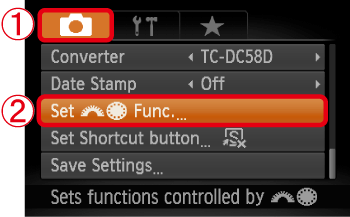
 Operate the <directional buttons> to select the [Shooting] (
Operate the <directional buttons> to select the [Shooting] ( ) tab.
) tab. Operate the <directional buttons> up or down to select [Set
Operate the <directional buttons> up or down to select [Set 
 Func.], and then press the <FUNC./SET> button (
Func.], and then press the <FUNC./SET> button ( ).
).
 Operate the <directional buttons> right or left to select the option you want to register.
Operate the <directional buttons> right or left to select the option you want to register. ) and <control dial> (
) and <control dial> ( ) are different depending on the shooting mode.
) are different depending on the shooting mode. To register functions in [ - ], follow the procedures below. ([Settings])
To register functions in [ - ], follow the procedures below. ([Settings]) ).
). ) to set the function you want to register.
) to set the function you want to register. ) twice to return to the shooting screen.
) twice to return to the shooting screen.| Item | Shooting Mode | ||||
|---|---|---|---|---|---|
[Manual] | [Aperture Priority] | [Shutter Speed Priority]
| [Program]
| ||
| Front Dial 1 |  | Tv | Av | Tv |  |
 | Av, |  |  |  | |
| Front Dial 2 |  | Av | Av | Tv |  |
 | Tv, |  |  |  | |
| Control Dial |  |  |  |  |  |
 | Tv, Av | Av | Tv |  | |
 ), [aspect ratio settings] (
), [aspect ratio settings] ( ), [white balance correction] (
), [white balance correction] ( ) and [i-Contrast] (
) and [i-Contrast] ( ) can be registered to items with a (
) can be registered to items with a ( ) in the table below.
) in the table below. ), [Aperture Priority] (
), [Aperture Priority] ( ), [Shutter Speed Priority] (
), [Shutter Speed Priority] ( ), and [Program] (
), and [Program] ( ), modes will be set in the same way for [Front Dial 1], [Front Dial 2], and [Control Dial].
), modes will be set in the same way for [Front Dial 1], [Front Dial 2], and [Control Dial]. ) and <Control Dial> (
) and <Control Dial> ( ) when in [Program] (
) when in [Program] ( ) mode.
) mode. ), you can press the [Evaluative] (
), you can press the [Evaluative] ( ) button to switch between them.
) button to switch between them.