11-Apr-2012
8201513200
 on the control panel.
on the control panel.  .
. 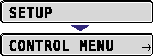
 and
and  , then press
, then press  .
. 
 and
and  , then press
, then press  .
. and
and  , then press
, then press  .
.