Load Paper indicator
23-Apr-2012
8201528500
Solution
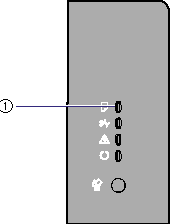
(1): Load Paper indicator (Orange)
On: There is no paper in any paper source, or the printer cannot feed paper.
Blinking: No paper or paper of an inappropriate size is loaded.
NOTE
You can confirm information about the printer status using the Printer Status Window from the computer you are using. For details on the Printer Status Window, see Related Information at the end of this page.