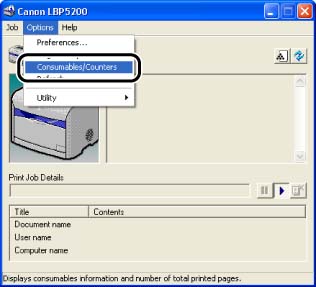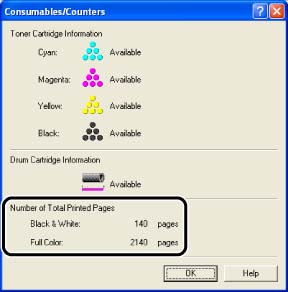Solution
When the fuser unit is nearing the end of its life, problems of deteriorated printing quality, such as residual images appearing on non-printed areas or toner not fixing onto paper completely or of paper coming out wrinkled, occur. In this case, it is recommended that you replace the fuser unit with a new one.
The life of the fuser unit when printing A4 size paper is approximately 50,000 pages. Check [Number of Total Printed Pages] of the printer using the following procedure. It is recommended that you replace the fuser unit if the fuser unit has reached the end of its life.
How to Check [Number of Total Printed Pages]:
NOTE
The screen shots used in this section are from Windows XP Professional.
1. Display the Printer Status Window.
2. Select [Consumables/Counters] from the [Options] menu.
You can obtain the same result by clicking

] (Consumables/Counters) in the Printer Status Window.
3. In the displayed dialog box, the added value of [Black and White] and [Full Color] means [Number of Total Printed Pages].
 ] (Consumables/Counters) in the Printer Status Window.
] (Consumables/Counters) in the Printer Status Window.