18-Jul-2012
8201626600
 .
.  (Online) indicator goes off, allowing you to specify the settings on the control panel.
(Online) indicator goes off, allowing you to specify the settings on the control panel. .
.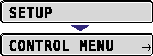
 and
and  , then press
, then press  .
.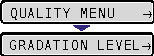
 and
and  , then press
, then press  .
. and
and  , then press
, then press  .
.