Solution

is the raw image data before it is made into

or other images. Although

images require software such as Digital Photo Professional so that they can be displayed on the computer, they also offer flexibility for image adjustments possible only with

.

is effective when you want to precisely adjust the image yourself or shoot an important subject.
1. Set the power to <ON>.
2. Press <MENU> button to display the menu.
3. Under the [

] tab, select [Image quality]], then press <SET> button.
Select the image-recording quality.
To select a RAW setting, turn the <Main Dial>. To select a JPEG setting, press the <Multi-controller>.
On the upper right, the [ **M (megapixels) **** x **** ] numbers indicate the recorded pixel count, and [***] is the number of possible shots (displayed up to 9999).
Press <SET> button to set it.
- Image-recording Quality Setting Examples
NOTE
- If [-] is set for both RAW and JPEG,
 will be set.
will be set.
- If you select both RAW and JPEG, the same image will be recorded simultaneously to the card in both RAW and JPEG at the imagerecording quality that was set. The two images will be recorded with the same file numbers (file extension .JPG for JPEG and .CR2 for RAW).
REFERENCE
To display RAW images on a computer, using the provided software is recommended. Commercially-available software may not be able to display RAW images. To see if RAW images taken with this camera are compatible with other software, inquire the respective software manufacturer.
 is the raw image data before it is made into
is the raw image data before it is made into  or other images. Although
or other images. Although  images require software such as Digital Photo Professional so that they can be displayed on the computer, they also offer flexibility for image adjustments possible only with
images require software such as Digital Photo Professional so that they can be displayed on the computer, they also offer flexibility for image adjustments possible only with  .
.  is effective when you want to precisely adjust the image yourself or shoot an important subject.
is effective when you want to precisely adjust the image yourself or shoot an important subject.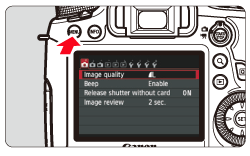
 ] tab, select [Image quality]], then press <SET> button.
] tab, select [Image quality]], then press <SET> button.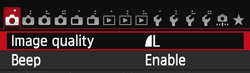
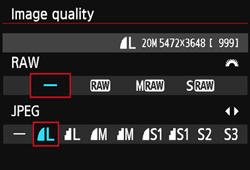
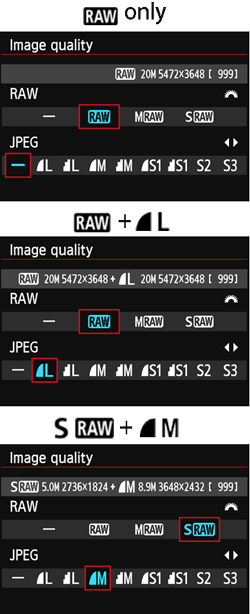
 will be set.
will be set.