Opening and closing the memory card/battery cover (PowerShot A1400)
Solution
The following explains the procedure for opening and closing the memory card/battery cover.
The insertion methods for both the battery and memory card are included.
1. Open the cover.
 Slide the cover
Slide the cover  and open it.
and open it.
2. Insert the batteries.
Insert the batteries as shown.
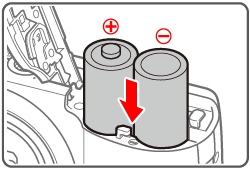
3. Insert the memory card.
Insert the memory card facing as shown until it clicks into the locked position.
Make sure the memory card is facing the right way when you insert it. Inserting memory cards facing the wrong way may damage the camera.

4. Close the cover.
 Lower the cover
Lower the cover  and hold it down as you slide it, until it clicks into the closed position.
and hold it down as you slide it, until it clicks into the closed position.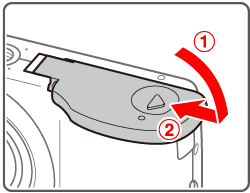
This completes the steps for opening and closing the memory card/battery cover.
IMPORTANT
Use AA alkaline batteries or Canon AA NiMH batteries (sold separately).








