16-Sep-2014
8202168100
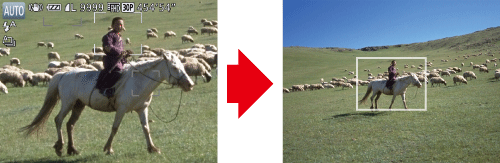
 > button.
> button.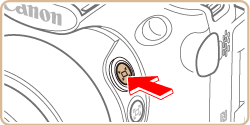
 > button).
> button).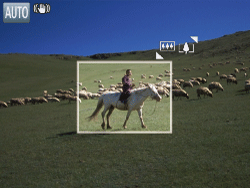
 > button.
> button.
 > button. Also note that camera operating sounds such as zooming will be recorded.
> button. Also note that camera operating sounds such as zooming will be recorded. > button by moving the zoom lever to resize the white frame while you hold the <
> button by moving the zoom lever to resize the white frame while you hold the <  > button.
> button. > button is pressed, press the <MENU > button and choose one of the three options in [
> button is pressed, press the <MENU > button and choose one of the three options in [  Display Area] on the [
Display Area] on the [  ] tab.
] tab. > button after you press the shutter button all the way down in self-timer mode.
> button after you press the shutter button all the way down in self-timer mode.