The focus confirmation light does not light in the viewfinder. (EOS REBEL T1i/EOS 500D)
11-Dec-2015
8202657100
Solution
This section explains what to do if the focus confirmation light does not light.
In the following cases, the focus confirmation light may not light.
If the lens focus mode switch is set to <MF>, the AF mode can be selected, but the autofocus will not operate.
Set the lens focus mode switch to <AF>.
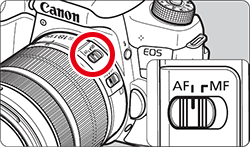
When you are too close to the subject (closer that the minimum focusing distance of the lens), the camera will not focus. Please move away from the subject to shoot. For more information on the minimum focusing distances for individual lenses, please check the lens specifications on the Canon homepage or in the product’s Instruction Manual.
If a separately-sold extender is used together with a lens whose maximum lens aperture value is f/5.6 or higher, the autofocus will not operate.
*Support requirements may differ depending on the camera’s AF point specifications.
Check the maximum lens aperture value of your lens. In addition, see the instruction manual of your extender.
If [Shutter/AE lock button] is assigned to something other than the default [AF/AE lock] function in the custom function (C-Fn) settings of the camera, the autofocus will not operate and therefore, the focus confirmation light may not light in certain settings even if the shutter button is pressed halfway.
Change the custom function setting by referring to the following list.
1. Press the <MENU> button to bring up the menu display. Select [C.Fn IV: Operation/Others] on the [  ] tab.
] tab.
 ] tab.
] tab.2. Select the [Shutter/AE lock button (C.FnIV:Operation/Others No.10)], then select [0:AF/AE lock].
For more information, please refer to the camera's instruction manual.
Depending on the shooting conditions, the camera may not focus and the focus confirmation light <  > may blink even if the subject remains still. In this case, an image will not be captured when the shutter button is pressed completely. Please try recomposing the picture, or refer to the following methods for focusing the camera.
> may blink even if the subject remains still. In this case, an image will not be captured when the shutter button is pressed completely. Please try recomposing the picture, or refer to the following methods for focusing the camera.
 > may blink even if the subject remains still. In this case, an image will not be captured when the shutter button is pressed completely. Please try recomposing the picture, or refer to the following methods for focusing the camera.
> may blink even if the subject remains still. In this case, an image will not be captured when the shutter button is pressed completely. Please try recomposing the picture, or refer to the following methods for focusing the camera.- Focus on an object at the same distance as the subject and lock the focus before recomposing.
- Set the lens focus mode switch to <MF> and focus by turning the lens focusing ring until the subject looks sharp in the viewfinder. If you press the shutter button halfway during manual focusing, the AF point which achieved focus will flash briefly in red and the focus confirmation light <
 > will light in the viewfinder.
> will light in the viewfinder.
REFERENCE
AF (Auto Focus) can fail to achieve focus on certain subjects such as:
- Low-contrast subjects. (eg. blue sky, solid-color walls, etc.)
- Subjects in low light.
- Extremely backlit reflective subjects. (ex. car with a reflective body) Overlapping near and far objects. (ex. animal in a cage)
- Repetitive patterns. (ex. Skyscraper windows, computer keyboards, etc.)
In Creative Zone modes (except for <A-DEP>), the beeper will not sound even when focus is achieved.
Also, the focus confirmation light <  > in the viewfinder will not light.
> in the viewfinder will not light.
 > in the viewfinder will not light.
> in the viewfinder will not light.When focus is achieved in the AI Focus AF mode with the Servo mode active, the beeper will sound softly. However, the focus confirmation light <  > in the viewfinder will not light.
> in the viewfinder will not light.
 > in the viewfinder will not light.
> in the viewfinder will not light.