16-Dec-2015
8202751300
 ] button repeatedly until [AUTO] is displayed.
] button repeatedly until [AUTO] is displayed.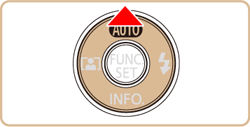

 ) and image stabilization mode (
) and image stabilization mode ( : PowerShot ELPH 190 / IXUS 180 only) are displayed in the upper right of the screen.
: PowerShot ELPH 190 / IXUS 180 only) are displayed in the upper right of the screen.
 ] button repeatedly until [ P ] Mode* is displayed.
] button repeatedly until [ P ] Mode* is displayed.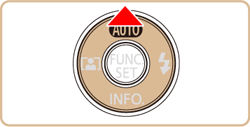

 ] button to display the menu items, and then press the [
] button to display the menu items, and then press the [  ] , [
] , [  ] buttons to select [Shooting mode].
] buttons to select [Shooting mode].

 ] button to access the [Shooting mode] items, press the [
] button to access the [Shooting mode] items, press the [  ] , [
] , [  ] buttons to select [
] buttons to select [  ], and then press the [
], and then press the [  ] button.
] button.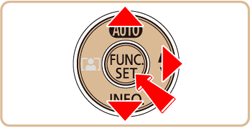

| Scene | Shooting mode | Effect | |
|---|---|---|---|
| Shooting in Various Conditions | Shoot portraits | [Portrait] ( ) ) | Take shots of people with a softening effect. |
| Shooting under Low Light | [Low Light] ( ) ) | Shoot with minimal camera and subject shake even in low-light conditions. | |
| Shoot fireworks | [Fireworks] ( ) ) | Vivid shots of fireworks. | |
| Shooting with Reduced Motion Blur | [Digital IS] ( )* )* | Shoot with minimal camera and subject shake. In scenes where the flash is not fired, consecutive shots are combined to reduce camera shake and noise. | |
| Applying Special Effects | Shooting with a Fish-Eye Lens Effect | [Fish-eye Effect] ( ) ) | Shoot with the distorting effect of a fish-eye lens. |
| Shots Resembling Miniature Models | [Miniature Effect] ( ) ) | Creates the effect of a miniature model, by blurring image areas above and below your selected area. | |
| Shooting with a Toy Camera Effect | [Toy Camera Effect] ( ) ) | This effect makes images resemble shots from a toy camera by vignetting (darker, blurred image corners) and changing the overall color. | |
| Shooting in Monochrome | [Monochrome] ( ) ) | Shoot images in black and white, sepia, or blue and white. | |
| Shoot in vivid colors | [Super Vivid] ( ) ) | Shots in rich, vivid colors. | |
| Posterized shots | [Poster Effect] ( ) ) | Shots that resemble an old poster or illustration. | |
| Special Modes for Other Purposes | Auto Shooting after Face Detection | [Face Self-Timer] ( ) ) | The camera will shoot about two seconds after detecting that the face of another person (such as the photographer) has entered the shooting area. This is useful when including yourself in group photos or similar shots. |
| Shooting Long Exposures | [Long Shutter] ( ) ) | Specify a shutter speed of 1 – 15 seconds to shoot long exposures. In this case, mount the camera on a tripod or take other measures to prevent camera shake. | |
| Shooting in Program AE | [ P ] Mode | You can customize many function settings to suit your preferred shooting style. | |