Solution
This article explains how to shoot movies with the default settings.
For details on how to shoot movies when making changes to settings, refer to the related information.
CAUTION
Do not point the camera toward an intense light source, such as the sun or an intense artificial light source. Doing so may damage the image sensor or the camera's internal components.
IMPORTANT
When shooting movies, use a large-capacity card with a reading/writing speed class at least as high as shown in the following table.
| Movie Recording Quality | Recording Formats |
| MOV | MP4 |
| ALL-I (For editing) | UHS Speed Class 3 or faster | - |
| IPB (Standard) |  : :
 | - | SD Speed Class 10 or faster |
| Other than above | - | SD Speed Class 6 or faster |
| IPB (Light) | - | SD Speed Class 4 or faster |
NOTE
<

>: Movie shooting switch / <

>: Movie shooting button / [

]: Shooting tab 4 / [

]: Shooting tab 5
* In addition to the above, the icons and symbols used on the camera's buttons and displayed on the LCD monitor are also used in this article when discussing relevant operations and functionality.
1. Set the lens's focus mode switch to <AF>.
2. Set the Live View shooting/Movie shooting switch to <

>.
The reflex mirror will make a sound, then the image will appear on the LCD monitor.
3. Set the shooting mode dial to anything other than <M>.
- In shooting modes other than <M>, autoexposure control will take effect to suit the scene's current brightness.
- When you press the shutter button halfway, the camera will focus with the current AF method.
4. Press the <

> button to start shooting a movie.
- While the movie is being shot, the "
 " mark will be displayed on the upper right of the screen.
" mark will be displayed on the upper right of the screen.
REFERENCE
If you use a card with a slow writing speed, a five-level indicator may appear on the right of the screen during movie shooting. It indicates how much data has not yet been written to the card (remaining capacity of the internal buffer memory). The slower the card, the faster the indicator will climb upward. If the indicator becomes full, movie shooting will stop automatically. If the card has a fast writing speed, the indicator will either not appear or the level (if displayed) will hardly go upward. First, shoot a few test movies to see if the card can write fast enough.

Indicator
5. Press the <

> button to exit movie shooting.
IMPORTANT
- Red [
 ] Internal Temperature Warning Icon
] Internal Temperature Warning Icon
-If the camera's internal temperature increases due to prolonged movie shooting or a high ambient temperature, a red [

] icon will appear.
-The red [

] icon indicates that movie shooting will soon be terminated automatically. If this happens, you will not be able to shoot again until the camera's internal temperature decreases. Turn off the power and let the camera rest for a while.
-Shooting a movie at a high temperature for a prolonged period will cause the [

] icon to appear earlier. When you are not shooting, always turn off the camera.
- If <
 > or <
> or < > is set and the ISO speed or aperture changes during movie shooting, the white balance may also change.
> is set and the ISO speed or aperture changes during movie shooting, the white balance may also change.
- If you shoot a movie under fluorescent or LED lighting, the movie may flicker.
- Shooting a few test movies is recommended if you will perform zooming during movie shooting. Zooming during movie shooting may result in the recording of changes in exposure or the mechanical sound of the lens, or images may be out of focus.
- During movie shooting, you cannot magnify the image.
NOTE
- Movie-related settings are under [
 ] and [
] and [  ] in the menu.
] in the menu.
- Recording and Image Quality
-If the attached lens has an Image Stabilizer and you set the Image Stabilizer (IS) switch to <ON>, the Image Stabilizer will operate at all times even if you do not press the shutter button halfway. The Image Stabilizer consumes battery power and may shorten the total movie shooting time depending on the shooting conditions. If you use a tripod or if the Image Stabilizer is not necessary, it is recommended to set the IS switch to <OFF>.
-Stereo sound is recorded by the camera's built-in microphones.
-The camera's built-in microphones will also pick up the operation sound during shooting and mechanical sound of the camera.
-Use a commercially-available external microphone to reduce these sounds in the movie.
-Most external stereo microphones equipped with a 3.5mm diameter mini plug can be used.
-Be careful not to cover the microphones with your finger, etc.
-Do not connect anything other than an external microphone to the camera's external microphone IN terminal.
-If the brightness changes during autoexposure movie shooting, the movie may freeze temporarily. In such a case, shoot movies with manual exposure.
-If there is a very bright light source in the image, the bright area may appear black on the LCD monitor. The movie will be recorded almost exactly as it appears on the LCD monitor.
-In low light, noise or irregular colors may appear in the image. The movie will be recorded almost exactly as it appears on the LCD monitor.
-If you play back a movie with other devices, image or sound quality may deteriorate or playback may not be possible (even if the devices support MOV/MP4 format).
-If the movie shooting time reaches 29 min. 59 sec., the movie shooting will stop automatically. You can start shooting a movie again by pressing the

<> button. (The movie will be recorded as a new movie file.)
-A movie file is recorded each time you shoot a movie. If the file exceeds 4 GB, a new movie file will be created for every subsequent 4 GB.
-With a fully-charged Battery Pack LP-E6N, the total movie shooting time will be as follows: approx. 1 hr. 50 min. at room temperature (23°C / 73°F) and approx. 1 hr. 40 min. at low temperatures (0°C / 32°F) (with [

: Movie Servo AF: Disable] set).
-The movie image's field of view is approx. 100% (with movie recording size set to [1920x1080]).
- The focus preset function is possible for movie shooting when using a (super) telephoto lens equipped with the focus preset mode released in and after the second half of 2011.
- If you connect the camera to a TV set and shoot a movie, the TV set will not output any sound while shooting. However, the sound will be properly recorded.
 :
:

 >: Movie shooting switch / <
>: Movie shooting switch / <  >: Movie shooting button / [
>: Movie shooting button / [  ]: Shooting tab 4 / [
]: Shooting tab 4 / [  ]: Shooting tab 5
]: Shooting tab 5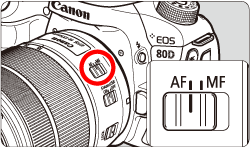
 >.
>.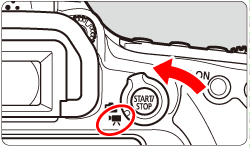
 > button to start shooting a movie.
> button to start shooting a movie. " mark will be displayed on the upper right of the screen.
" mark will be displayed on the upper right of the screen.
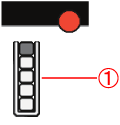
 Indicator
Indicator > button to exit movie shooting.
> button to exit movie shooting. ] Internal Temperature Warning Icon
] Internal Temperature Warning Icon ] icon will appear.
] icon will appear. ] icon indicates that movie shooting will soon be terminated automatically. If this happens, you will not be able to shoot again until the camera's internal temperature decreases. Turn off the power and let the camera rest for a while.
] icon indicates that movie shooting will soon be terminated automatically. If this happens, you will not be able to shoot again until the camera's internal temperature decreases. Turn off the power and let the camera rest for a while. ] icon to appear earlier. When you are not shooting, always turn off the camera.
] icon to appear earlier. When you are not shooting, always turn off the camera. > or <
> or < > is set and the ISO speed or aperture changes during movie shooting, the white balance may also change.
> is set and the ISO speed or aperture changes during movie shooting, the white balance may also change. ] and [
] and [  ] in the menu.
] in the menu. <> button. (The movie will be recorded as a new movie file.)
<> button. (The movie will be recorded as a new movie file.) : Movie Servo AF: Disable] set).
: Movie Servo AF: Disable] set).