The built-in flash does not fire (EOS REBEL T6 / EOS 1300D)
Solution
In the following shooting modes, the camera automatically decides whether to fire the built-in flash. As a result, if you are shooting in a well-lit area, the flash may not fire.
<  >: Scene Intelligent Auto
>: Scene Intelligent Auto
 >: Scene Intelligent Auto
>: Scene Intelligent Auto<  >: Portrait
>: Portrait
 >: Portrait
>: Portrait<  >: Close-up
>: Close-up
 >: Close-up
>: Close-up<  >: Night Portrait
>: Night Portrait
 >: Night Portrait
>: Night PortraitTo fire the built-in flash while shooting, change the settings by following these steps.
1. Set the camera's power switch to <ON>.
2. Set the Mode Dial to a Creative Zone mode.
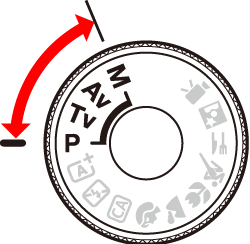
3. Press the <  > button.
> button.
 > button.
> button.In Creative Zone modes, you can press the <  > button anytime to take flash pictures.
> button anytime to take flash pictures.
 > button anytime to take flash pictures.
> button anytime to take flash pictures.While the flash is recycling, "  buSY" is displayed in the viewfinder, and [ BUSY
buSY" is displayed in the viewfinder, and [ BUSY  ] is displayed on the LCD monitor.
] is displayed on the LCD monitor.
 buSY" is displayed in the viewfinder, and [ BUSY
buSY" is displayed in the viewfinder, and [ BUSY  ] is displayed on the LCD monitor.
] is displayed on the LCD monitor.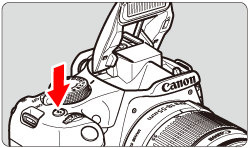
4. Press the shutter button halfway.
In the bottom left of the viewfinder, check that the <  > icon is lit as shown.
> icon is lit as shown.
 > icon is lit as shown.
> icon is lit as shown.
5. Press the shutter button all the way down to shoot.
When focus is achieved and you press the shutter button completely, the flash will fire for the picture.
REFERENCE
You can also fire the built-in flash manually in the Basic Zone mode <  > Creative Auto. For details, refer to the user manual included with the camera.
> Creative Auto. For details, refer to the user manual included with the camera.
 > Creative Auto. For details, refer to the user manual included with the camera.
> Creative Auto. For details, refer to the user manual included with the camera.







